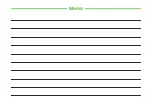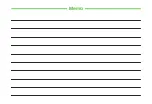Digital
TV
6-8
6
Playing Recorded Programs
a
j
→
TV
player
・
Alternatively, in TV window, press
i
→
TV
player
to show TV player.
b
Select a file
・
Press
u
(Memory card) to play a file
stored on Memory Card.
・
Playback of video is resumed from where
previously stopped.
・
Press
f
(Pause) to pause, press
f
(Play)
to play.
・
Use
g
to fast forward/rewind. Press once
for x2, twice for x10.
・
Press
f
(Play) to stop fast forwarding/
rewinding.
・
Press
u
(Hold:Stop) (1 + seconds) to stop
playing.
・
To view detail, perform
a
→
Highlight a file
→
i
→
Details
.
・
To change the file name, perform
a
→
Highlight a
file
→
i
→
Rename
→
Enter a new file name.
・
To delete the recorded file, perform
a
→
Highlight a
file
→
i
→
Delete
→
Selected
→
Yes
.
Advanced
s
●
●
TV Timer/TV Timer Recording
Save up to five time slots. However, if
Once
is
selected under data in
Date
, only TV programs
within one week can be recorded/reserved with
timer. Set each time slot for up to 72 minutes of
recording to handset and 12 hours of recording
to Memory Card per one program. Note that 12
hours of recording requires a 2GB Memory Card.
Precautions
for
Timer
Recording
・
End the current operations.
・
Confirm battery is adequately charged (or record
while charging).
・
Check that there is enough free space on
Memory Card.
Saving
Location
for
Recorded
Programs
・
If the saving location for recording video is set
to Memory Card without Memory Card inserted,
it will be saved in handset.
・
If there is not enough free space in set saving
location (phone or Memory Card), recorded
video is saved in an alternative location (Memory
Card or phone).
Start/End
Time
Digital TV receives programs slightly after
scheduled start time; recording may start before
reserved program.
Recording ends a few seconds after Timer end
time.
Via
EPG
Use EPG to Record or view program.
Setting Timer via EPG
a
j
→
Reservation
list
b
u
(New)
→
Via
EPG
・
See EPG application's help menu for
operational instructions.
Manual Timer Settings
a
j
→
Reservation
list
b
u
(New)
→
Manual
c
Recording
→
On
or
Off
・
Set
On
to record,
Off
to watch.
d
Date
→
Once
(
→
Enter date)/
Everyday
/
Selected
days
・
If
Selected
days
is selected, check day to
reserve.
e
In Start time field,
enter start time
f
In End time field,
enter end time
g
Channel
→
Select a channel
・
Press
u
(Manual) to enter a channel
number.
h
Program
→
Enter program name
i
u
(Save)
・
As the recording/viewer reservation time is neared,
Alarm notification time is activated via Display and
Alarm.
Exit all active functions; handset returns to Standby.
Summary of Contents for 840SC
Page 3: ...Memo...
Page 25: ...Memo...
Page 39: ...Memo...
Page 107: ...Memo...
Page 121: ...Memo...
Page 133: ...Memo...
Page 169: ...Memo...
Page 199: ...Memo...
Page 221: ...Memo...
Page 279: ...Memo...