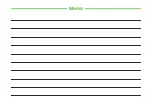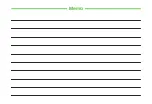Digital
TV
6-11
6
■
To Set Screen When Activating TV
First
view
→
Select an item
Changing Sound Setting
In TV window,
i
→
Settings
→
Sound
■
To Adjust Sound Quality
Sound
mode
→
Select an item
■
To Select Language
Sound
language
→
Select an item
Setting the Saving Location for Recorded Files
In TV window,
i
→
Settings
→
Save
recording
to
→
Select an item
Handling Incoming Calls & Alarms
In TV window,
i
→
Settings
→
Calls
&
Alarms
→
Select an item
→
Select action
Setting Auto Power Off
In TV window,
i
→
Settings
→
Auto
power
off
→
Auto
power
off
/
Phone
closing
→
Select an
item
Starting Recording While Watching Current
Programs
In TV window,
i
→
Start
recording
→
j
(1 + seconds)
・
Alternatively, while recording, press
i
in TV
window
→
Stop
recording
→
Yes
to end
recording.
Checking Shortcut Key Assignments
In TV window,
i
→
Help
TV Timer/TV Timer Recording
Daily/Weekly Timer Recording
f
→
TV
→
Reservation
list
→
u
(New)
→
Manual
→
Date
→
Select
Everyday
or
Selected
days
・
If
Selected
days
is selected, select a day to set.
Entering Program Name
f
→
TV
→
Reservation
list
→
u
(New)
→
Manual
→
Program
→
Enter program name
Setting TV Alarm
f
→
TV
→
Settings
→
TV
alarm
■
To Set Alarm
Alarm
→
On
or
Off
■
To Set Alert Tone
Alert
tone
→
Select a save location
→
Select a
file
■
To Set Volume
Volume
→
g
to adjust volume
→
f
(Select)
■
To Set Vibration
Vibration
→
Select an item
・
While selecting a Vibration pattern, press
u
(Play) to check the pattern.
■
To Set Light
Light
→
On
or
Off
■
To Set Reminder Time
Reminder
time
→
Select an item
■
To Set Duration
Duration
→
Select an item
■
To Set Manner Mode Setting
Manner
mode
setting
→
Alarm
sound
/
Vibration
→
On
or
Off
・
Alternatively, in TV window, press
i
→
Settings
→
TV
alarm
.
Editing Reservations
f
→
TV
→
Reservation
list
→
Highlight a
reservation
→
i
→
Edit
→
Viewing Memory Remaining
f
→
TV
→
Reservation
list
→
i
→
Memory
remaining
→
Phone
/
Memory
card
Deleting Reservations
f
→
TV
→
Reservation
list
■
To Delete a Reservation
Highlight a reservation
→
i
(Delete)
→
Selected
→
Yes
■
To Delete Multiple Reservations
i
(Delete)
→
Multiple
→
Check reservations
→
u
(Delete)
→
Yes
■
To Delete All Reservations
i
(Delete)
→
All
→
Enter Phone Password
→
f
(OK)
→
Yes
Summary of Contents for 840SC
Page 3: ...Memo...
Page 25: ...Memo...
Page 39: ...Memo...
Page 107: ...Memo...
Page 121: ...Memo...
Page 133: ...Memo...
Page 169: ...Memo...
Page 199: ...Memo...
Page 221: ...Memo...
Page 279: ...Memo...