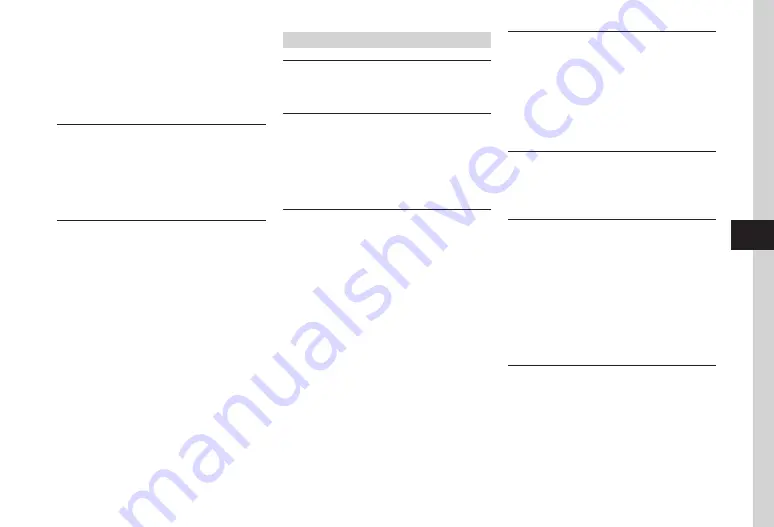
Camera & Imaging
7-15
7
Photo Library
Changing Still Image Display
f
→
Camera
→
Photo
album
→
u
(Category)
→
Folder
/
Month
/
Date
/
Tags
/
Faces
Switching Folder
f
→
Camera
→
Photo
album
→
i
→
Memory
switch
→
Phone
+Memory
card
/
Phone
/
Memory
card
/
Digital
camera
・
When Memory Card inserted,
Phone
+Memory
card
/
Phone
/
Memory
card
are selectable.
Setting Opened Still Image as Wallpaper, etc.
f
→
Camera
→
Photo
album
→
Select a file
location
→
Select a file
→
i
→
Set
as
■
To Set Image to Wallpaper
Wallpaper
→
Operate the following as required:
u
(Rotate) several times as required to adjust
directions
Or
n
/
b
to adjust size
→
f
(Set)
■
To Set Image to Incoming Image
Caller
ID
→
Search and select Phone Book
entry (
→
f
(Set)
■
To Set Image to Alternative Picture
Still
image
→
f
(Set)
Sending Opened Still Image
f
→
Camera
→
Photo
album
→
Select a file
location
→
g
to view image
→
u
(Send)
■
To Send via Message
Via
message
→
■
To Send via Infrared
Via
infrared
(
Editing Opened Still Image
f
→
Camera
→
Photo
album
→
Select a file
location
→
g
to view image
→
i
→
Edit
→
Image
editor
→
(
)
Saving Tag Information
f
→
Camera
→
Photo
album
→
Select file
location
→
g
to view image
→
i
→
Manage
tags
■
To Save Existent Tag
Select tag
■
To Save New Tag
u
(New)
→
Enter tag name
→
f
(OK)
→
Select new tag
Deleting Opened File
f
→
Camera
→
Photo
album
→
g
to view
image
→
Select a file
→
i
→
Delete
→
Yes
・
To Delete Multiple Images
i
→
Delete
→
Multiple
→
Check videos
→
u
(Delete)
→
Yes
・
To Delete All Images
i
→
Delete
→
All
→
Enter Phone Password
→
f
(
OK
)
→
Yes
Playing Quick Play Image Slide Show
f
→
Camera
→
Camera
→
u
(View)
→
i
→
Slide
show
・
Press
f
(Pause) during playback to pause Slide
show. Press
f
(Restart) to replay Slide show.
・
Press
u
(Stop) to cancel Slide show.
Exiting Quick Play
c
during Quick Play
Summary of Contents for 840SC
Page 3: ...Memo...
Page 25: ...Memo...
Page 39: ...Memo...
Page 107: ...Memo...
Page 121: ...Memo...
Page 133: ...Memo...
Page 169: ...Memo...
Page 199: ...Memo...
Page 221: ...Memo...
Page 279: ...Memo...
















































