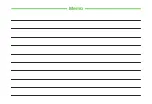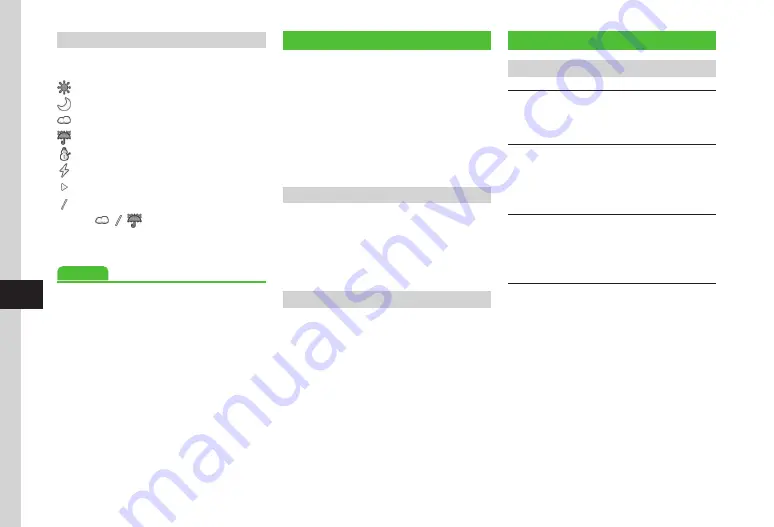
Entertainment
9-6
9
Using Weather Indicator
Upon subscription to S! Information Channel,
Weather Indicator appears in Standby.
: Clear (daytime)
: Clear (nighttime)
: Cloudy
: Rain
: Snow
: Thunderstorm
: Later
: Intermittent
Example:
→
Cloudy, Intermittent rain
・
In addition to the above, other information such as
rainfall probability or seasonal information appears.
Advanced
s
●
Set Weather Indicator Display Settings (
●
Set Weather Indicator Update Notification
(
●
Set Weather Indicator Automatic Update (
BookSurfing
®
(Japanese)
Download and view e-books, comics, photobooks
(CCF files) saved in Books. Enlarge/reduce images,
scroll pages, browse images with Vibration/Sound
effects.
To browse CCF files, acquire Content Key.
After changing phone models, move CCF files
via Memory Card. Re-download Content Key to
browse those files. Note that some contents may
require re-downloading CCF files.
Downloading e-Books
a
f
→
S!
Appli
→
S!
Appli
List
→
ブックサーフィン
b
作品をさがす
(Web から )
→
はい
・
Follow onscreen instructions.
e-Books Viewer
a
f
→
S!
Appli
→
S!
Appli
List
→
ブックサーフィン
→
ブックフォルダ
→
OK
・
For operation after activation, see
BookSurfing
®
help.
Advanced Settings
S! Quick News
Viewing Content Details
In S! Quick News list, highlight content
→
i
→
Details
Refreshing S! Quick News List
In S! Quick News list, select content
→
i
→
Update
・
Press
i
(Cancel) to cancel.
Viewing S! Quick News from List
In S! Quick News list, select content
→
i
→
Access
to
web
→
Yes
・
Press
i
(Cancel) to view S! Quick News List.
Refreshing S! Quick News List Automatically
f
→
Entertainment
→
S!
Quick
News
→
i
→
Settings
→
Auto
refresh
■
To Refresh Newsflash Automatically
Flash
news
→
Select an item
■
To Refresh General News Automatically
General
→
On
or
Off
■
To Refresh Special Automatically
Special
→
On
or
Off
・
Auto refresh is executed based on the set time.
To view next refresh time, in S! Quick News list,
highlight content
→
i
→
Details
.
・
Set
General
to
On
to refresh automatically once a day.
Summary of Contents for 840SC
Page 3: ...Memo...
Page 25: ...Memo...
Page 39: ...Memo...
Page 107: ...Memo...
Page 121: ...Memo...
Page 133: ...Memo...
Page 169: ...Memo...
Page 199: ...Memo...
Page 221: ...Memo...
Page 279: ...Memo...