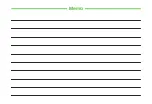Handset Security
11-5
11
Secure Remote Lock
If handset is lost, lock handset functions or clear
handset data remotely from PCs or other mobile
phones.
The following functions are available in
Secure
Remote
Lock
.
・
Lock
・
Unlock
・
Clear data
・
Confirm handset status
・
Show history
・
For details, see SoftBank Mobile Website, or
contact SoftBank Mobile Customer Center, General
Information (
Function Lock
Activating Function Lock
Activate this function to require Phone Password to
open Phone Book, Calendar/Notepad/Tasks, Yahoo!
Keitai, Messages, Call Log, or Data Folder.
a
f
→
Settings
→
Security
→
Function
lock
b
Check functions
→
u
(Save)
c
Enter Phone Password
→
f
(OK)
Activating/Canceling Secret Mode
Select
Hide
to activate this function and hide secret
Phone Book entries, Messaging folders, Calendar
schedules, or Tasks.
a
f
→
Settings
→
Security
→
Secret
mode
b
Enter Phone Password
→
f
(OK)
c
Show
or
Hide
・
Powering handset off then back on activates
Secret
Mode
.
Activating/Canceling Secret Data Folder
Activate
Secret
mode
to see additional Secret
folders within
Data
Folder
.
a
f
→
Settings
→
Security
→
Secret
data
folder
b
Enter Phone Password
→
f
(OK)
c
Show
or
Hide
・
Powering off handset then back on activates
Secret
data
folder
.
Activating Mobile Tracker
Activate this function to send SMS notification to
a specified address when a different USIM Card is
inserted. Specify up to two addresses.
a
f
→
Settings
→
Security
→
Mobile
tracker
b
Enter Phone Password
→
f
(OK)
c
Select Activation field
→
On
d
Select Recipients field
Summary of Contents for 840SC
Page 3: ...Memo...
Page 25: ...Memo...
Page 39: ...Memo...
Page 107: ...Memo...
Page 121: ...Memo...
Page 133: ...Memo...
Page 169: ...Memo...
Page 199: ...Memo...
Page 221: ...Memo...
Page 279: ...Memo...