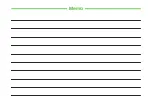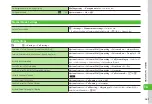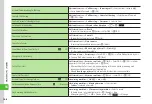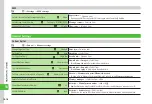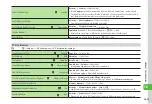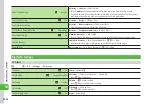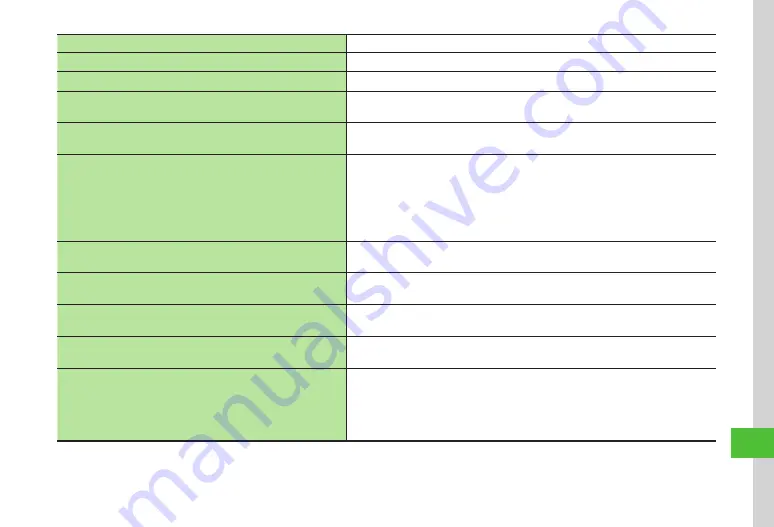
Handset Customization
14-3
14
Clear History for Pictograms/Emoticons
Text
input
settings
→
Clear
history
→
Yes
Change Font Size
o
Standard
Text
input
settings
→
Font
size
→
Large
/
Standard
/
Small
Change Cursor Speed
o
Off
Text
input
settings
→
Auto
cursor
→
Off
/
Slow
/
Normal
/
Fast
/
Very
fast
Save Entries to User's Dictionary
User's
dictionary
→
Japanese
dictionary
/
English
dictionary
→
New
entry
→
Select
Word field
→
Enter word or sentence
→
Select Reading field
→
Enter reading
→
u
(Save)
Edit User's Dictionary Entries
User's
dictionary
→
Japanese
dictionary
/
English
dictionary
→
Select entry
→
Edit
word and reading
→
u
(Save)
Delete User's Dictionary Entries
User's
dictionary
→
Japanese
dictionary
/
English
dictionary
→
Highlight word
→
i
→
Delete
→
Selected
→
Yes
・
To delete several words, select
Japanese
dictionary
/
English
dictionary
→
i
→
Delete
→
Multiple
→
Check words
→
u
(Delete)
→
Yes
.
・
To delete all the words, select
Japanese
dictionary
/
English
dictionary
→
i
→
Delete
→
All
→
Enter Phone Password
→
f
(OK)
→
Yes
.
Activate/Cancel Simple Search
o
Off
Simple
search
→
On
or
Off
・
On
: In Standby, press keys assigned to characters used in Phone Book entry Readings.
Set Side Keys to Activate Reject Call/Mute Ringer
o
Silence
Side
key
→
Select item
・
Set settings for pressing
n
/
b
for 1 + seconds during a call.
Set Any Key Answer
o
Off
Any
key
answer
→
On
or
Off
・
On
: Press any keys except
u
,
t
,
i
,
y
,
n
and
b
to answer a call.
Answer Incoming Call by Opening Handset
o
Off
Active
folder
→
On
or
Off
・
On
: Open the handset to answer a call.
Set Keypad Light Illumination Mode
o
Normal mode
Keypad
light
→
Select item
・
Normal
mode
: Keypad light illuminates for Backlight time duration.
・
Saving
mode
: Keypad light turns off for set duration.
・
If
Saving
mode
is set, in Starting time field, enter start time
→
In Ending time field, enter end
time
→
u
(Save).
Summary of Contents for 840SC
Page 3: ...Memo...
Page 25: ...Memo...
Page 39: ...Memo...
Page 107: ...Memo...
Page 121: ...Memo...
Page 133: ...Memo...
Page 169: ...Memo...
Page 199: ...Memo...
Page 221: ...Memo...
Page 279: ...Memo...