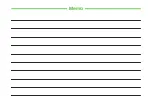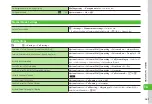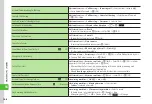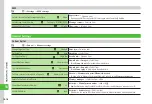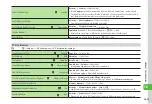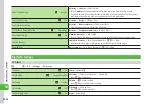Handset Customization
14-5
14
External Light Settings
k
f
→
Settings
→
Sound
settings
→
External
light
Set External Light Color for Incoming Transmissions
o
Voice call/Video call/Missed call notification: Pattern4, Message/
Delivery report: Pattern1, S! Quick News: Pattern3, Alarm: Pattern2
Incoming
→
Select an item
→
Select a color
・
When selecting
Off
, Notification light does not blink.
・
Press
u
(Check) to blink a light.
Set External Light Color for Notification
o
Missed call/Missed call notification: Pattern 4, Message/Answering
Machine: Pattern 3, Missed alarm: Pattern 2, Delivery report: Pattern1
Notification
→
Select an item
→
Select a color
・
When selecting
Off
, Notification light does not blink.
・
Press
u
(Check) to view color.
Set External Light Color When Handset is Closed
o
Pattern 2
Close
folder
→
Select an item
・
When selecting
Off
, Notification light does not blink.
・
Press
u
(Check) to view color.
Display & Font Settings
k
f
→
Settings
→
Display
settings
Change Wallpaper
o
Macaroon
Wallpaper
→
Set/Cancel Smart Wallpaper
o
On
Smart
wallpaper
→
On/Off
→
On
or
Off
Change Wallpaper for Smart Wallpaper
o
St.Valentine's day: Valentine's day, Girl's day: Girl's day, White
day: White day, Mother's day: Mother's day, Father's day: Father's day,
Halloween: Halloween, Christmas: Christmas
Smart
wallpaper
→
Wallpapers
→
Select Wallpaper
Change Main Menu Settings
o
Neon Block
Main
menu
style
→
Select an item
→
Select a color
→
f
(Select)
Set the Color Theme for Menu
o
Blue & Black
Color
theme
→
Select an item
・
To use customized color theme, select
Color
theme
→
Highlight
Customize
→
u
(Edit)
→
Highlight background color
→
f
(Next)
→
Highlight title color
→
f
(Next)
→
Highlight
focus color
→
f
(Save)
Summary of Contents for 840SC
Page 3: ...Memo...
Page 25: ...Memo...
Page 39: ...Memo...
Page 107: ...Memo...
Page 121: ...Memo...
Page 133: ...Memo...
Page 169: ...Memo...
Page 199: ...Memo...
Page 221: ...Memo...
Page 279: ...Memo...