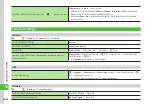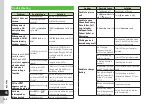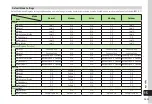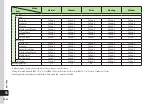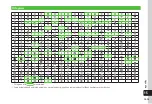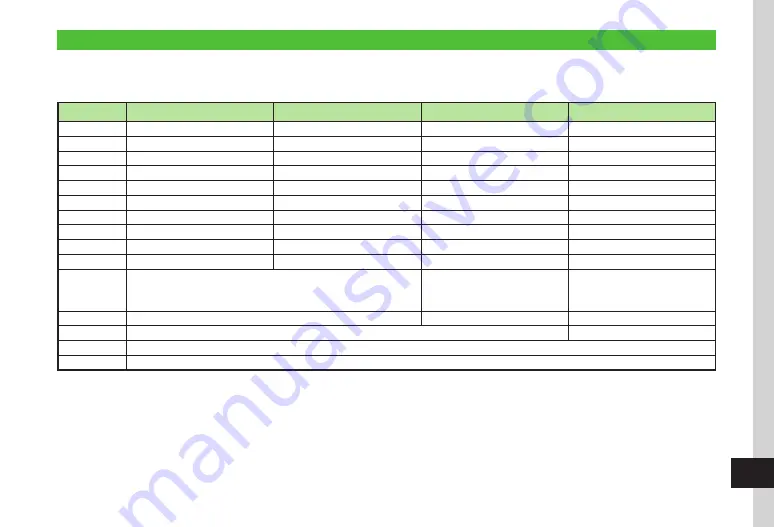
Appendix
15-13
15
Text Entry Window Key Assignments
Multiple characters are assigned to each key. Press a key repeatedly until the target character appears.
Press
j
to change text entry mode.
Press
#
to switch to Symbols, press
*
to toggle Pictograms and Emoticons.
Key
Kanji/Hiragana
Katakana
Alphanumerics
Numbers
1
あいうえおぁぃぅぇぉ1
アイウエオァィゥェォ1
.@-_/:~
1
1
1
2
かきくけこ2
カキクケコ2
ABCabc2
2
3
さしすせそ3
サシスセソ3
DEFdef3
3
4
たちつてとっ4
タチツテトッ4
GHIghi4
4
5
なにぬねの5
ナニヌネノ5
JKLjkl5
5
6
はひふへほ6
ハヒフヘホ6
MNOmno6
6
7
まみむめも7
マミムメモ7
PQRSpqrs7
7
8
やゆよゃゅょ8
ヤユヨャュョ8
TUVtuv8
8
9
らりるれろ9
ラリルレロ9
WXYZwxyz9
9
0
わをん-
<Space>
0
ワヲン-
<Space>
0
'<Space>0
0
*
・
Add
゛
/
゜
to unfixed, convertible kana
・
Toggle capital letter/lower case for convertible kana.
・
Toggle upper/lower-case (only
before fixing and convertible
character for entering alphabets)
-
#
、。!?
<Line break>
,.!?<Line break>
#
t
・
Reverse toggle characters assigned to the same key before finalizing character selection
-
j
・
Change entry mode
k
・
Change Entry mode to Pictogram/Symbol/Emotion
1
When double-byte, "~" cannot be used ("
~
" appears on Display).
Summary of Contents for 840SC
Page 3: ...Memo...
Page 25: ...Memo...
Page 39: ...Memo...
Page 107: ...Memo...
Page 121: ...Memo...
Page 133: ...Memo...
Page 169: ...Memo...
Page 199: ...Memo...
Page 221: ...Memo...
Page 279: ...Memo...