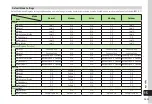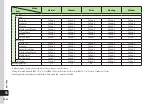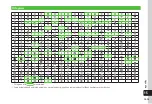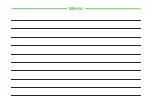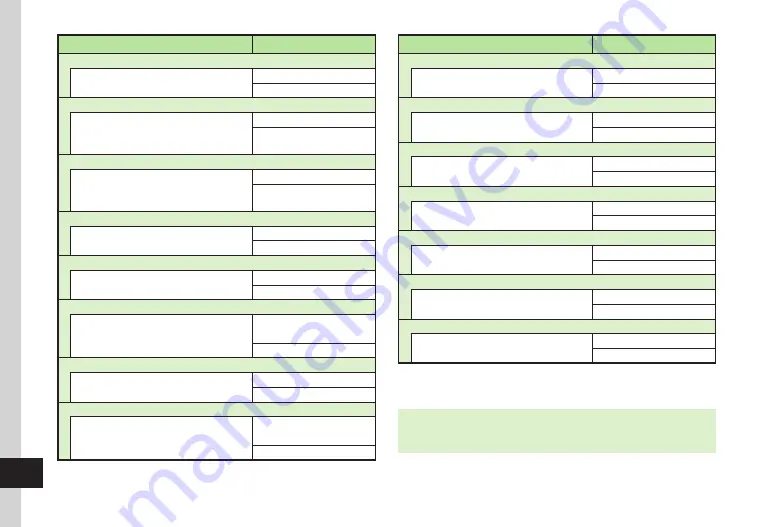
Appendix
15-18
15
Item/Description
Location
E-mail address icon
Select one of four icons
Handset: Yes
USIM Card: No
Picture
Still image appears for incoming calls
Select a Data Folder image/Character icon or
capture with Camera
Handset: Yes
USIM Card: No
Group
Select from original five groups including
No
group
, and added group Maximum 16 groups
can be added.
Handset: Yes
USIM Card: Yes
2
Birthday
Date of birth
Handset: Yes
USIM Card: No
Blood type
Select one of four types or
None
Handset: Yes
USIM Card: No
Address
Post code (40 bytes), Country (64 bytes),
Province, City, Street and Additional information
(128 bytes)
Handset: Yes
(two entries)
USIM Card: No
Address icon
Select one of three icons
Handset: Yes
USIM Card: No
Homepage
Enter up to 1,024 bytes
Handset: Yes
(two entries)
USIM Card: No
Item/Description
Location
Homepage icon
Select one of three icons
Handset: Yes
USIM Card: No
Company
Enter up to 64 bytes
Handset: Yes
USIM Card: No
Job title
Enter up to 64 bytes
Handset: Yes
USIM Card: No
Memo
Enter up to 512 bytes
Handset: Yes
USIM Card: No
Secret mode
On/Off
Handset: Yes
USIM Card: No
Ringtone
Voice Call/Video Call/Messages
Selectable from Data Folder
Handset: Yes
USIM Card: No
Vibration
Set Vibration for Voice Call/Video Call/Messages
Selectable from Data Folder
Handset: Yes
USIM Card: No
1
Number of savable characters varies depending by USIM Card.
2
Number of savable items varies depending by USIM Card.
・
If different USIM Card (with saved entries) is inserted, copy saved USIM entries to
handset confirmation appears when handset is first powered on. Choose
Yes
to
copy entries.
Summary of Contents for 840SC
Page 3: ...Memo...
Page 25: ...Memo...
Page 39: ...Memo...
Page 107: ...Memo...
Page 121: ...Memo...
Page 133: ...Memo...
Page 169: ...Memo...
Page 199: ...Memo...
Page 221: ...Memo...
Page 279: ...Memo...