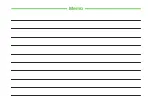Basic Operations
2-10
2
Line Break
To enter line break in
Hangul
entry mode, place
cursor at the end of the text.
a
In text entry window,
#
(five
times)
→
f
(OK)
・
In
Symbol
(Full)
/
Symbol
(Half)
entry
mode, highlight line break
→
f
(Select).
・
Place cursor at the end of the text
→
Press
x
/
b
to insert line breaks.
・
Line breaks cannot be inserted in some entry
windows (e.g., Subject window in Messaging).
Entering Space
Entering space varies by Entry mode.
漢かな
/
カナ
/
カナ
D
a
0
(five times)
・
In
漢かな
entry mode, press
f
(Confirm)
to enter space.
Ab /Ab
a
0
(twice)
Symbol (Full)/Symbol (Half)
a
s
and highlight
→
f
(Select)
Hangul
a
0
(three times)
・
When Entry mode is
12
/
12
/
Pictogram
/
Emoticon
,
toggle the above Entry mode and enter.
・
When cursor is at the end of a sentence, entering
space with
d
is also available.
・
Space cannot be inserted in some entry windows
(e.g., Recipient window in Messaging).
Summary of Contents for 840SC
Page 3: ...Memo...
Page 25: ...Memo...
Page 39: ...Memo...
Page 107: ...Memo...
Page 121: ...Memo...
Page 133: ...Memo...
Page 169: ...Memo...
Page 199: ...Memo...
Page 221: ...Memo...
Page 279: ...Memo...