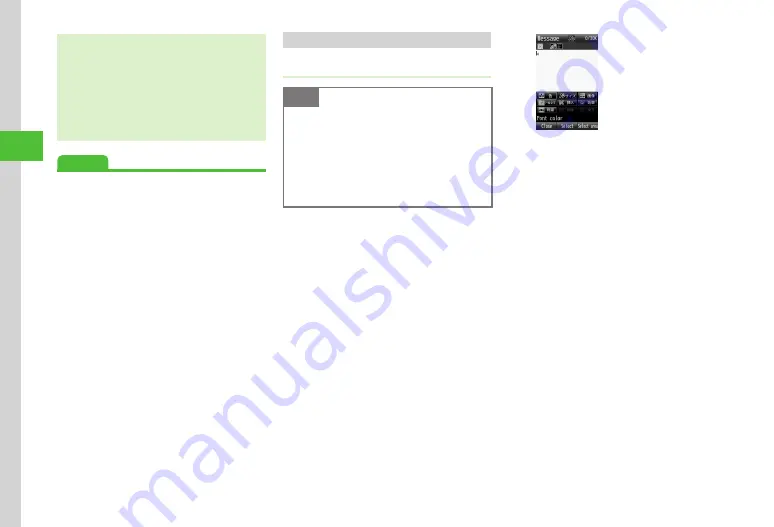
Messaging
4-6
4
・
Sent message is saved in Sent msg. or Unsent msg.
If
Auto
delete
P.14-14) is
On
(Except
protected)
and memory is full, the oldest sent messages are
deleted automatically (except protected ones) to
make room for new ones. If Unsent msg. is full
or messages cannot be deleted automatically,
memory full confirmation appears. Delete items
and then send message.
Advanced
br
●
●
●
Inserting Information into SMS
●
Adding Words to Dictionary (Japanese)
●
●
●
●
s
●
Request/Cancel Delivery Report (
●
Show/Hide Transmission Progress Bar (
●
Set Mail Service Center Message Expiry Time (
●
●
Graphic Mail
Creating Graphic Mail
Note
・
Message with Hangul characters cannot be
converted to Graphic Mail.
・
For Graphic Mail, Hangul characters
are not available. If text to be inserted
(Notepad, Phone Book etc.) contains
Hangul characters, Hangul characters will
be deleted.
Examples:
・
Changing font size and background color.
・
Inserting image and pictograms in Data Folder.
・
Scrolling characters to the left and the right.
・
For other items, see "Sending S! Mail" (
P.4-16).
a
u
→
Create
new
→
Select Enter
Text field
b
i
→
Graphic
(Hold:
Send
Key)
Graphic Mail
Creation Window
c
Size
→
Large
,
Standard
, or
Small
→
Enter text
・
To continue, press
u
(Decorate)
.
d
u
(Decorate)
→
Background
color
e
Select a background color
f
u
(Decorate)
→
Image
g
Pictures
→
Select a file
・
To insert
Art
, select
Art
.
・
If Memory Card is inserted, select from
Digital Camera folder.
・
To capture image to insert, select
Camera
.
h
u
(Decorate)
→
My
Pict.
→
Select a pictogram
→
c
i
u
(Decorate)
→
i
(Select area)
→
Move cursor to the first character
→
f
(Start)
→
Move cursor to the
last character
→
f
(End)
→
Effect
j
Scrolling
Summary of Contents for 840SC
Page 3: ...Memo...
Page 25: ...Memo...
Page 39: ...Memo...
Page 107: ...Memo...
Page 121: ...Memo...
Page 133: ...Memo...
Page 169: ...Memo...
Page 199: ...Memo...
Page 221: ...Memo...
Page 279: ...Memo...
















































