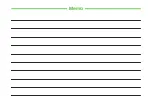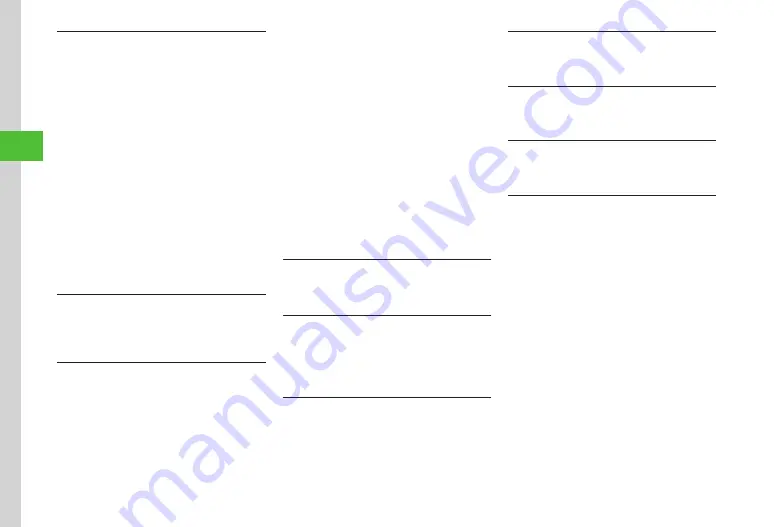
Messaging
4-20
4
Inserting Information into SMS
In SMS creation window, while creating message,
i
→
Insert
■
To Insert Notepad
Notepad
→
Select an item
■
To Insert Barcode
Bar
code
reader
→
)
■
To Insert Phone Number from Phone Book
Phonebook
→
Search and select entry (
→
Select an item
■
To Insert Account Details
Account
details
→
Select an item
■
To Insert Signature
Signature
■
To Insert a Part of Address
Quick
address
list
→
Select an item
Adding Words to Dictionary (Japanese)
In SMS creation window, while creating message,
i
→
Add
to
dictionary
→
(
)
Setting Conversion
In SMS creation window, while creating message,
i
→
Settings
■
To Activate/Cancel Prediction
Prediction
→
On
/
Off
■
To Activate/Cancel Learning
Learning
→
On
/
Off
■
To Activate/Cancel Auto Capitalization
Auto
capitalization
→
On
/
Off
■
To Activate/Cancel Flexible Search
Flexible
search
→
On
/
Off
■
To Reset Learning
Reset
learning
→
Enter Phone Password
→
f
(OK)
→
Yes
■
To Clear Records of Pictograms/Symbols
Clear
history
→
Yes
■
To Change Font Size
Font
size
→
Large
/
Standard
/
Small
■
To Change Cursor Movement Speed
Auto
cursor
→
Off
/
Slow
/
Normal
/
Fast
/
Very
fast
Saving SMS to Drafts
In SMS creation window,
i
→
Save
to
drafts
・
Available only when either recipient or text is entered.
Converting SMS to S! Mail
In SMS creation window,
i
→
Change
to
S!
→
Yes
・
If SMS containing Hangul characters is converted
to S! Mail, Graphic Mail will be unavailable.
Requesting SMS Delivery Report
In SMS creation window,
i
→
Sending
options
→
Delivery
report
→
On
or
Off
・
Set
On
to receive a Delivery Report when a message
is sent from the Message Center to the other party.
Set this option to message being created.
Setting Mail Server Expiry Time
In SMS creation window,
i
→
Sending
options
→
Expiry
time
→
Select an item
Deleting All Text
In SMS creation window,
i
→
Remove
text
→
Yes
Sending SMS Automatically within Signal Area
In SMS creation window,
i
→
Send
Reservation
→
Within
network
→
Yes
Setting Delivery Time
In SMS creation window,
i
→
Send
Reservation
→
Date
&
time
→
In Reserved date field, enter
reserved date
→
In Reserved time field, enter
reserved time
→
f
(OK)
→
Yes
Summary of Contents for 840SC
Page 3: ...Memo...
Page 25: ...Memo...
Page 39: ...Memo...
Page 107: ...Memo...
Page 121: ...Memo...
Page 133: ...Memo...
Page 169: ...Memo...
Page 199: ...Memo...
Page 221: ...Memo...
Page 279: ...Memo...