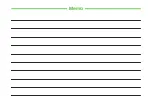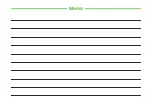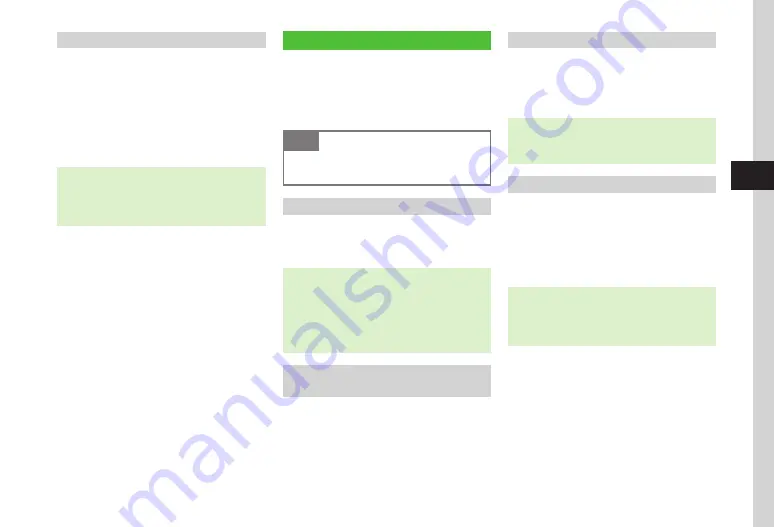
Internet Services
5-3
5
Opening Saved Pages
Retrieved Mobile Internet pages are temporarily
saved in a cache. The cache remains even after a
session ends or handset is turned off. When full, the
oldest pages are automatically deleted to make room
for new ones.
When a saved page is opened again, it may open
from the Cache. For the latest content, reload the
page.
・
When another USIM Card is inserted, cache
contents are automatically deleted.
・
When a page with an expiry date is saved, the
page is automatically deleted upon expiry.
Yahoo! Keitai
Use Yahoo! Keitai to view page contents or
download image/music files.
Alternatively, access Yahoo! Keitai from Main
menu, History, Bookmarks, Web search, or by
entering URL.
Note
・
When
Send
referer
is set to
Not
send
, pages
Yahoo! Keitai Main Menu
a
i
b
Select an item
・
When accessing Mobile site for the first time, a screen
for Retrieving Network Information appears at
a
.
After the retrieval, website appears.
・
To open PC Site Browser from Yahoo! Keitai, press
i
→
Switch
to
PC
site
browser
→
This
page
or
Link
→
If a warning appears, press
f
(OK).
Viewing Page from Yahoo! Keitai Menu
List
a
f
→
Yahoo!
→
Menu
list
Entering URL
a
f
→
Yahoo!
→
Enter
URL
・
Default: "http://" is set.
b
Enter URL
・
Alternatively, in a page, press
i
→
Enter
URL
→
Enter URL.
・
In URL field, URL for current page is entered.
Entering URL from History
Accessed URLs from Yahoo! Keitai are saved in
Yahoo! Keitai History.
Access URL to save up to 50 URLs in History.
a
f
→
Yahoo!
→
History
b
Select website
・
Alternatively, in a page, press
i
→
Manage
content
→
History
→
Select website.
・
To access last viewed page, press
f
→
Yahoo!
→
Last
page
.
Summary of Contents for 840SC
Page 3: ...Memo...
Page 25: ...Memo...
Page 39: ...Memo...
Page 107: ...Memo...
Page 121: ...Memo...
Page 133: ...Memo...
Page 169: ...Memo...
Page 199: ...Memo...
Page 221: ...Memo...
Page 279: ...Memo...