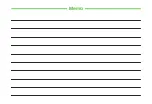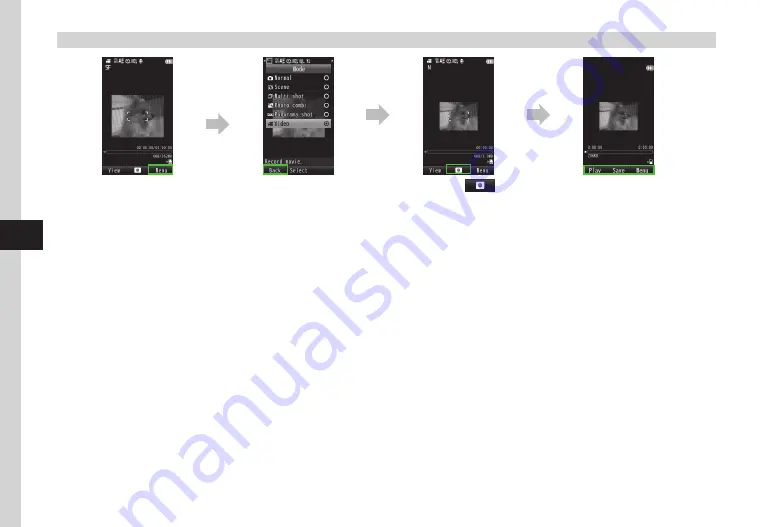
Camera & Imaging
7-10
7
Recording Video
Press
i
Set Shooting Mode
and press
u
(Back)
Save automatically or
manually depending on
Auto save
settings
(
f
P.14-24
)
Press
f
(
)
・
Adjusting size and brightness are available for video.
・
Attach recorded video to message (
P.7-13).
・
When
Focus
is set to
AF
On
, Auto Focus is available; automatically focusing a subject at the center of AF frame (white) (the focus is locked while recording a
video).
・
If video file is encoded beyond 15 FPS, it may not be played properly.
Summary of Contents for 840SC
Page 3: ...Memo...
Page 25: ...Memo...
Page 39: ...Memo...
Page 107: ...Memo...
Page 121: ...Memo...
Page 133: ...Memo...
Page 169: ...Memo...
Page 199: ...Memo...
Page 221: ...Memo...
Page 279: ...Memo...