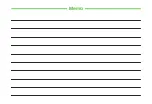Camera & Imaging
7-12
7
■
To Crop an Image
i
→
Transform
→
Crop
→
s
to move
crop frame to the position
→
u
(Size)
→
s
to adjust its size
→
f
(OK)
・
To undo, press
u
(Undo).
e
f
(Save)
→
Yes
→
Enter file name
Photo Library
Photo Album
View JPEG still images in handset or Memory Card.
a
f
→
Camera
→
Photo
album
b
Select a folder
c
g
to view file
・
Some files may not appear.
・
Press
f
(Zoom) to enlarge image. To go back to
normal view, press
f
(OK) /
c
.
Creating Flash
®
Use a still image in Data Folder to create Flash
®
image. Attach created Flash
®
image to sent via
message.
a
f
→
Camera
→
Dynamic
effect
・
With Memory Card inserted, select a file
from Pictures or Digital camera folder.
b
Select file
→
Create Flash
®
■
To Add Frame to Image
(Frame)
→
Select frame type
→
Select a frame (
→
u
(Done) /
f
(OK))
■
To Add Icon to Image
(Icon)
→
(to add icon,
i
→
Insert
→
)
Select icon
→
Adjust the position
→
f
(OK)
■
To Add Balloon to Image
(Balloon)
→
(to add balloon,
i
→
Insert
→
)
Template
/
Preset
→
Select
balloon
→
Adjust the position (if
Template
is selected, enter text
→
Adjust the position)
→
f
(OK)
Summary of Contents for 840SC
Page 3: ...Memo...
Page 25: ...Memo...
Page 39: ...Memo...
Page 107: ...Memo...
Page 121: ...Memo...
Page 133: ...Memo...
Page 169: ...Memo...
Page 199: ...Memo...
Page 221: ...Memo...
Page 279: ...Memo...