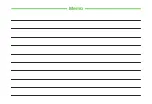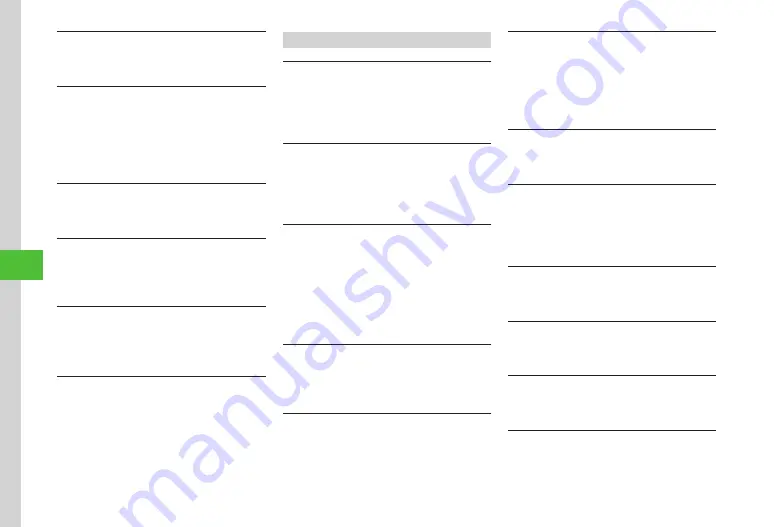
Media
Player
8-10
8
Purchasing/Downloading Content Key
f
→
Media
→
Music
→
All
music
→
Highlight
a file
→
i
→
Download
Content
key
Viewing File Details
f
→
Media
→
Music
→
All
music
→
Highlight
a file
→
i
→
Details
・
Alternatively, during playback, press
i
→
Details
.
・
Perform the same operation in other folders.
Playing from Specified Point
In Music playback window,
i
→
Time
search
→
Enter duration
→
f
(Jump)
Viewing Lyrics
In Music playback window,
i
→
View
lyrics
・
This is not available when music file is compatible
with this function.
Connecting Web Link
In Music playback window,
i
→
Connect
web
link
→
Yes
・
This is not available when web link does not exist.
Checking Shortcut Key Assignments
In Music playback window,
i
→
Help
Movie Playback
Setting Files to Ringtone in Normal Mode
f
→
Media
→
Movie
→
All
movies
→
Highlight a file
→
u
(Set as)
・
This operation is not available for files that cannot
be added to Ringtone.
Searching File by Text
f
→
Media
→
Movie
→
All
movies
→
i
→
Search
files
→
Check
Title
or
Author
→
Select
Search field
→
Enter title or author's name
→
u
(Search)
Sending Files
f
→
Media
→
Movie
→
All
movies
→
Highlight a file
→
i
→
Send
■
To Send via Message
Via
message
→
(
■
To Send via Infrared
Via
infrared
→
Check files
→
u
(Send) (
Sorting Files
f
→
Media
→
Movie
→
All
movies
→
i
→
Sort
by
→
Select an item
・
Perform the same operation on files in
Folder
.
Purchasing/Downloading Content Key
f
→
Media
→
Movie
→
All
movies
→
Highlight
a file
→
i
→
Download
Content
key
Viewing File Details
f
→
Media
→
Movie
→
All
movies
→
Highlight a file
→
i
→
Details
・
Alternatively, in Movie playback window
(Landscape view), press
i
→
Details
.
・
Perform the same operation in other folders.
Viewing Movie in Fullscreen
In Movie playback window (Landscape view),
i
→
Full screen view
Changing Window Size
In Movie playback window (Landscape view),
i
→
Resolution
→
Select an item
・
To view movie in fullscreen , the file has to be 320
x 192 resolution.
Playing from Specified Point
In Movie playback window (Landscape view),
i
→
Time
search
→
Enter duration
→
f
(Jump)
Capturing Still Image from Movie
In Movie playback window (Landscape view),
i
→
Capture
frame
Connecting to Web Link
In Movie playback window (Landscape view),
i
→
Connect
web
link
→
Yes
Changing Playback Speed
In Movie playback window (Landscape view),
i
→
Playback
speed
→
Select an item
・
Sound is muted while changing playback speed.
Summary of Contents for 840SC
Page 3: ...Memo...
Page 25: ...Memo...
Page 39: ...Memo...
Page 107: ...Memo...
Page 121: ...Memo...
Page 133: ...Memo...
Page 169: ...Memo...
Page 199: ...Memo...
Page 221: ...Memo...
Page 279: ...Memo...