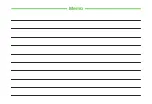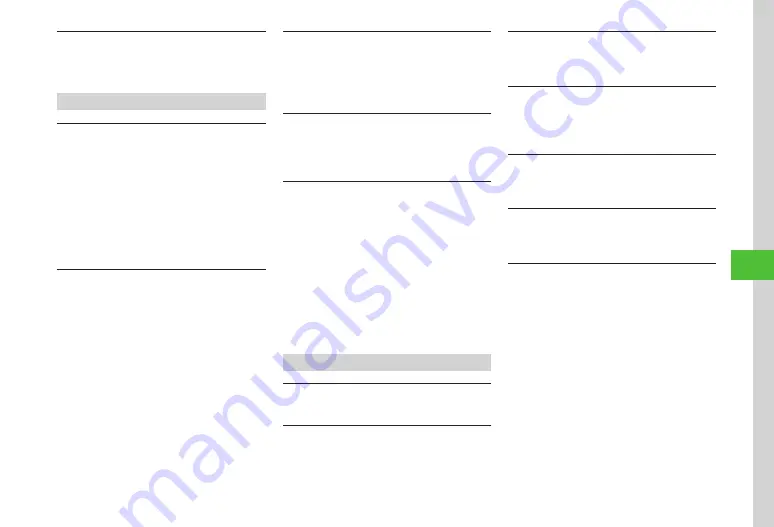
Media
Player
8-11
8
Checking Shortcut Key Assignments
In Movie playback window (Landscape view),
i
→
Help
Playlist
Adding Files to Playlist
f
→
Media
→
Music
/
Movie
→
All
music
/
All
movies
■
To Add an Item
Highlight a file
→
i
→
Add
to
playlist
→
Selected
→
Select a playlist
■
To Add Multiple Items
i
→
Add
to
playlist
→
Multiple
→
Check
files
→
u
(Add)
→
Select a playlist
Removing Files from Playlist
f
→
Media
→
Music
/
Movie
→
Playlists
→
Select
a
playlist
■
To Remove an Item
Highlight a file
→
i
→
Remove
→
Selected
■
To Remove Multiple Items
i
→
Remove
→
Multiple
→
Check files
→
u
(Delete)
■
To Remove All Items
i
→
Remove
→
All
→
Yes
Changing Order of Files in Playlist
f
→
Media
→
Music
/
Movie
→
Playlists
→
Select a playlist
→
Highlight a file
→
i
→
Change
order
→
Highlight a destination with
r
→
f
(OK)
Renaming Playlist
f
→
Media
→
Music
/
Movie
→
Playlists
→
Highlight a playlist
→
i
→
Rename
→
Enter
playlist name
Deleting Playlist
f
→
Media
→
Music
/
Movie
→
Playlists
■
To Delete an Item
Highlight a playlist
→
i
→
Delete
→
Selected
→
Yes
■
To Delete Multiple Items
i
→
Delete
→
Multiple
→
Check playlists
→
u
(Delete)
→
Yes
■
To Delete All Items
i
→
Delete
→
All
→
Yes
Streaming
Playing the Last Played Stream
f
→
Media
→
Streaming
→
Last
played
Changing Display Size
While streaming,
i
→
Resolution
→
Select an
item
Playing from Specified Point
While streaming,
i
→
Time
search
→
Enter
duration
→
f
(Jump)
Saving File to Bookmark while Streaming
While streaming,
i
→
Add
bookmark
→
Select
Title field
→
Enter title
→
Select URL field
→
Enter
URL
→
u
(Save)
Accessing Streaming Saved as Bookmark
While streaming,
i
→
View
bookmark
→
Select
bookmark
Accessing Previously Accessed Stream
While streaming,
i
→
View
history
→
Select
history
Editing Streaming Bookmark URL
f
→
Media
→
Streaming
→
Bookmark
→
Highlight a bookmark
→
u
(Edit)
→
Select Title
field
→
Edit title
→
Select URL field
→
Edit URL
→
u
(Save)
・
Alternatively, while streaming, press
i
→
View
bookmark
→
Highlight a bookmark
→
u
(Edit)
→
Select Title field
→
Edit title
→
Select URL field
→
Edit URL
→
u
(Save).
Summary of Contents for 840SC
Page 3: ...Memo...
Page 25: ...Memo...
Page 39: ...Memo...
Page 107: ...Memo...
Page 121: ...Memo...
Page 133: ...Memo...
Page 169: ...Memo...
Page 199: ...Memo...
Page 221: ...Memo...
Page 279: ...Memo...