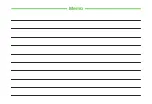Handy Extras
10-3
10
Alarms
Save up to ten Alarms. Use Alarm activation to
activate or cancel Alarm settings. Set Alarms to
repeat on specific days of the week or everyday.
Setting/Resetting Alarms
Example: Setting Alarm time
・
For other items, see "Editing Alarm" (
P.10-3).
Setting
a
f
→
Tools
→
Alarms
b
Select Alarm
→
Alarm
time
→
Enter Alarm time
c
u
(Save)
・
is shown.
・
Set or edit Alarm and press
u
(Save),
Alarm is set to
On
automatically.
・
At Alarm time, tone sounds and indicator appears.
Handset vibrates if Vibration is not
Off
. When Snooze
is
Off
, press
f
(Stop) to stop Alarm and Vibration.
・
If calling, dialing (
Connecting
... appears), or
dialing (
Dialling
... appears) at Alarm time,
an indicator appears. Press
f
(Stop) to clear
indicator, when Snooze is
Off
.
・
When Snooze is set to something other than
Off
, Alarm sounds at the specified interval and
specified number of times until Snooze is canceled.
When you press
f
(Snooze) while Alarm sounds,
Alarm is set to sound again at the specified
interval. Press
i
(End)
→
End
to stop Alarm and
to clear indicator.
・
If multiple Alarms are set for the same time, the
first one set sounds first. If Schedule or Tasks Alarm
is set for the same time as Alarm (
Tools
), Alarm
sounds first.
・
When Manner mode is active, setting in
Manner
mode
setting
・
If Camera or Voice Recorder is active at Alarm
Time, Alarm sounds upon operation termination.
Resetting Alarm
a
f
→
Tools
→
Alarms
→
Highlight
Alarm
→
u
(On/Off)
Editing Alarm
a
f
→
Tools
→
Alarms
→
Select
Alarm
■
To Set Alarm Time
Highlight Alarm Time
→
Enter Alarm time
→
u
(
Save
)
■
To Set Alarm to Repeat
Repeat
→
Select item
→
u
(Save)
・
If you set Alarm for every day, Alarm will
activate daily.
■
To Activate/Cancel Alarm for Holidays
Except
holidays
→
On
or
Off
→
u
(Save)
■
To Set Snooze
Snooze
→
Select an item
→
u
(Save)
・
When Snooze is set to something other
than
Off
, Alarm sounds at the specified
interval and specified number of times
until Snooze is canceled. When you press
f
(Snooze) while Alarm sounds, Alarm
is set to sound again at the specified
interval. Press
i
(End)
→
End
to stop
Alarm and to clear indicator.
・
For
Other
, enter minutes.
■
To Set Snooze Repeat Time (s)
Snooze
repeat
times
→
Select an item
→
u
(Save)
■
To Set Alarm Sound/Sound Video
Alert
tone
/
video
→
Select save location
→
Select file
→
u
(Save)
・
Press
u
(Play) to play file.
Summary of Contents for 840SC
Page 3: ...Memo...
Page 25: ...Memo...
Page 39: ...Memo...
Page 107: ...Memo...
Page 121: ...Memo...
Page 133: ...Memo...
Page 169: ...Memo...
Page 199: ...Memo...
Page 221: ...Memo...
Page 279: ...Memo...