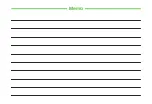Data
Folder
&
Memory
Card
12-3
12
・
Save up to 999 files/folders in each default folder.
・
In a folder, use
Memory
status
to confirm
memory. Alternatively, confirm memory in
Settings
(
・
In Data Folder, press
i
→
Memory
switch
→
Phone+Memory
card
/
Phone
/
Memory
card
to
toggle Data Folder.
・
appears in some folders as downloaded site
shortcut. Select the link to access website via
Yahoo! Keitai.
・
If files in one default folder are too large, handset
performance may fall.
Viewing Files
View files in Data Folder, like picture, animation
etc. Select Data Folder, file list appears.
a
f
→
Data
Folder
b
Select a file location
c
Select a file in List window
・
File
List
Indicators
:
Nontransferable
:
Nontransferable and unusable
:
Protected
:
Copy protected file
(transferable, content key valid)
:
Copy protected file
(transferable, content Key expired)
:
Copy protected file
(nontransferable, content key valid)
:
Copy protected file
(nontransferable, content key expired)
:
Used as Wallpaper/Ringtone etc.
・
Nontransferable/copy protected files other than
preinstalled ones cannot be used.
・
Activating
Camera
or
Voice
Recorder
from
Data
Folder
-
With Pictures folder open, activate Camera in
Camera mode (
-
With Videos folder open, activate Camera in
Video mode (
-
With Ring songs
・
tones folder open, activate
Voice Recorder (
Using Image Viewer
View images in Portrait or Landscape view. Wide
image is shown as small image to show entire image.
a
f
→
Data
Folder
→
Pictures
b
Select a file
c
s
to move image
・
Some images may not appear.
Summary of Contents for 840SC
Page 3: ...Memo...
Page 25: ...Memo...
Page 39: ...Memo...
Page 107: ...Memo...
Page 121: ...Memo...
Page 133: ...Memo...
Page 169: ...Memo...
Page 199: ...Memo...
Page 221: ...Memo...
Page 279: ...Memo...