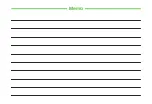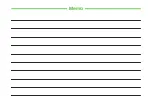Data
Folder
&
Memory
Card
12-12
12
Setting & Canceling File Lock
f
→
Data
Folder
→
Select a file location
→
Highlight a file
→
i
→
Lock
/
Unlock
・
Save file to handset to set file lock.
・
Set file lock to restrict renaming, moving, or
deleting.
Setting Images as Wallpaper etc.
f
→
Data
Folder
→
Select a file location
→
Select a file
→
i
→
Set
as
■
To Set Image as Wallpaper
Wallpaper
→
Preview image
→
f
(Set)
■
To Set Image as Incoming Image
Caller
ID
→
Search and select Phone Book
entry (
→
f
(Set)
■
To Set Image as Alternative Picture
Still
image
→
f
(Set)
・
If a Memory Card file is set as incoming image or
Ringtone, copy file to handset first confirmation
appears. If file is copy protected, move file to
handset first confirmation appears. Choose
Yes
to
complete setting.
Setting Sound File to Ringtone in Normal Mode
f
→
Data
Folder
→
Select a file location
→
Highlight a file
→
i
→
Set
as
■
To Set to Ringtone for Each Function
Voice
ringtone
/
Video
/
ringtone
/
Message
ringtone
/
Missed
call
notification
ringtone
/
S!
Quick
News
ringtone
/
Delivery
report
ringtone
■
To Set as Ringtone for Phone Book Entry
Caller
ringtone
→
Search and select entry
・
If a Memory Card file is set as incoming image or
Ringtone, copy file to handset first confirmation
appears. If file is copy protected, move file to
handset first confirmation appears. Choose
Yes
to
complete setting.
・
Only copy protected MPEG4 AAC, AAC+, or
Enhanced AAC+ files can be set. However, copy
protected files with play count restriction cannot be
set.
Setting Video File to Ringtone in Normal Mode
f
→
Data
Folder
→
Select a file location
→
Highlight a file
→
i
→
Set
as
■
To Set to Ringtone for Each Function
Voice
ringtone
or
Video
ringtone
■
To Set to Ringtone for Phone Book Entry
Caller
ringtone
→
Select entry (
・
Only copy protected MPEG4 AAC, AAC+, or
Enhanced AAC+ files can be set. However, copy
protected files with play count restriction cannot be
set.
Registering File to Other Functions
f
→
Data
Folder
→
Other
documents
→
Select vcf/vcs file
→
f
(Register)
・
Register vcf, vcs, etc. files saved in Data Folder to
Phone Book or Calendar.
Memory Status
Deleting Registered/Saved Data
f
→
Data
Folder
→
Memory
status
→
Phone
/
Memory
card
as required
→
Highlight
item
→
u
(Delete)
→
Yes
■
To Delete an Item/Multiple Items
Check items
→
u
(Delete)
→
Yes
■
To Delete all Items
i
(Mark all)
→
u
(Delete)
→
Enter Phone
Password
→
f
(OK)
→
Yes
.
・
Alternatively, press
f
→
Settings
→
Memory
settings
→
Memory
status
→
Select function
→
Phone
memory
/
Memory
card
as required
→
Highlight item
→
u
(Delete)
→
Yes
.
・
Delete message folder messages, Data Folder files,
Calendar/Tasks, or Phone Book entries.
・
If file(s) are locked or set for another function, a
confirmation appears.
Summary of Contents for 840SC
Page 3: ...Memo...
Page 25: ...Memo...
Page 39: ...Memo...
Page 107: ...Memo...
Page 121: ...Memo...
Page 133: ...Memo...
Page 169: ...Memo...
Page 199: ...Memo...
Page 221: ...Memo...
Page 279: ...Memo...