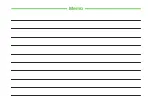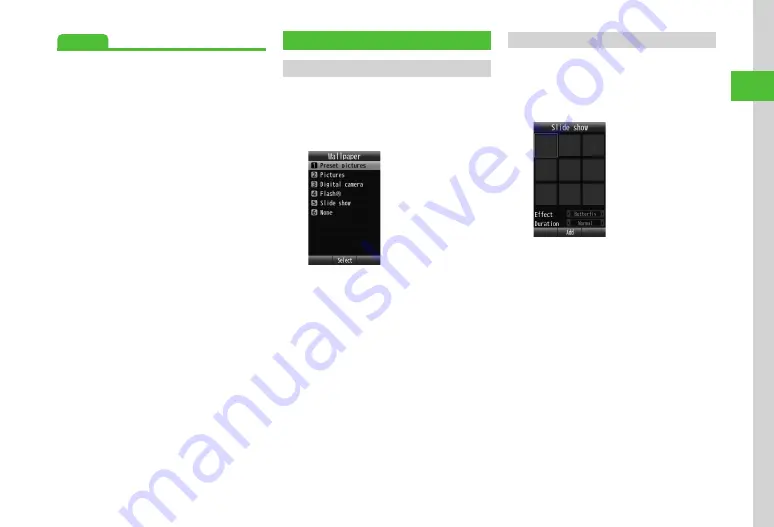
Basic Operations
2-5
2
Advanced
s
●
●
Set Ringtone for Voice Call/Video Call (
●
Set Ringtone to Something Other than Voice Call/
Video Call (
●
Set Ringtone Duration to Something Other than
Voice Call/Video Call (
●
●
●
●
View Instruction for Machi-Uta™ (
●
Standby Display Options
Wallpaper
Set still image, animation or Slide show to appear in
Standby. Alternatively, set
Wallpapers
to
None
.
a
f
→
Settings
→
Display
settings
→
Wallpaper
b
H
ighlight file name
■
To Set Preset Pictures
Preset
pictures
→
Select file
→
f
(Set)
■
To Set Image from Pictures
Pictures
→
Select file
→
f
(Set)
■
To Set Image from Digital Camera Folder
Digital
camera
→
Select file
→
f
(Set)
■
To Set Flash
®
File as Wallpaper
Flash®
→
Select file
→
f
(Set)
■
To Set Slide Show
Slide
show
→
(
■
To Set None
None
・
Set file in Memory Card, confirmation
appears. Press
Yes
to set.
Slide Show
Set up to nine images to appear in sequence in
Standby.
a
f
→
Settings
→
Display
settings
→
Wallpaper
→
Slide
show
b
f
(Add)
→
Check Images
→
u
(Done)
・
With Memory Card inserted, press
i
to
toggle handset and Memory Card.
・
Set file in Memory Card for slide show,
confirmation appears. Press
Yes
to set.
Summary of Contents for 840SC
Page 3: ...Memo...
Page 25: ...Memo...
Page 39: ...Memo...
Page 107: ...Memo...
Page 121: ...Memo...
Page 133: ...Memo...
Page 169: ...Memo...
Page 199: ...Memo...
Page 221: ...Memo...
Page 279: ...Memo...