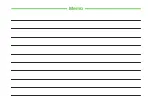Basic Operations
2-9
2
Katakana/Alphabet/Number
Use the suggested characters shown in text entry
window to input text, when entering single-byte
characters.
a
In text entry window,
j
→
カナ
/
カナ
/
Ab
/
Ab
/
12
/
12
b
Enter katakana/alphabet/number
・
After entering katakana, press
*
to add
゛
or
゜
.
・
After entering katakana, press
*
to toggle
case.
・
In Alphabet entry mode (
,
,
,
),
enter a character then press
*
to toggle case.
・
Press
c
to cancel a mistaken entry.
・
If you over-toggle character, press
t
to toggle
in reverse.
・
To enter same character continuously, press
d
to
move cursor to the right.
・
In Kanji/Kana entry mode, enter characters and
press
i
(EngNumKana) to toggle Katakana/
Alphanumerics/Numbers entry mode.
Example: Enter
くも
and press
i
(EngNumKana),
クモ
,
C
, or
22277777
appears in Suggestions.
Symbol
For available symbols, see "Symbols" (
P.15-14).
a
In text entry window,
j
→
!@#
/
!@#
・
Press
k
→
j
/
k
to toggle text entry
mode.
・
Press
u
(Prev.page) /
i
(Next page) until
symbol appears.
b
Select character
・
Enter symbols continuously. To cancel
Symbols entry, press
c
.
・
Once entered symbols remain as history and
appear in
All
History
.
・
In Kanji/Kana entry mode, enter characters and
press
u
(Convert) to convert to symbols.
Example: Enter
てん
and press
u
(Convert),
.
or
…
appear in Suggestions.
Pictograms/Emoticons
Combine symbols to enter emoticons as well as
pictograms (
P.15-15).
a
In text entry window,
j
→
Pictogram
/
Emoticon
・
Press
k
→
j
/
k
to toggle text entry
mode.
・
Press
u
(Prev.page) /
i
(Next page) until
the pictogram or emoticon appears.
b
Select pictogram/emoticon
・
You can continuously enter pictograms and
emoticons. To stop entering pictograms or
emoticons, press
c
.
・
Selecting Pict. (Common)
is available only in
Message window/Subject window. Select
to
send message to non-SoftBank devices.
・
Once entered pictograms remain as history and
appear in
All
History
.
・
In Kanji/Kana entry mode, enter
はーと
,
でんわ
and convert to pictograms. Similarly,
わーい
or
えーん
can be converted to
emoticons.
Summary of Contents for 840SC
Page 3: ...Memo...
Page 25: ...Memo...
Page 39: ...Memo...
Page 107: ...Memo...
Page 121: ...Memo...
Page 133: ...Memo...
Page 169: ...Memo...
Page 199: ...Memo...
Page 221: ...Memo...
Page 279: ...Memo...