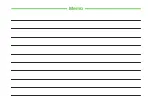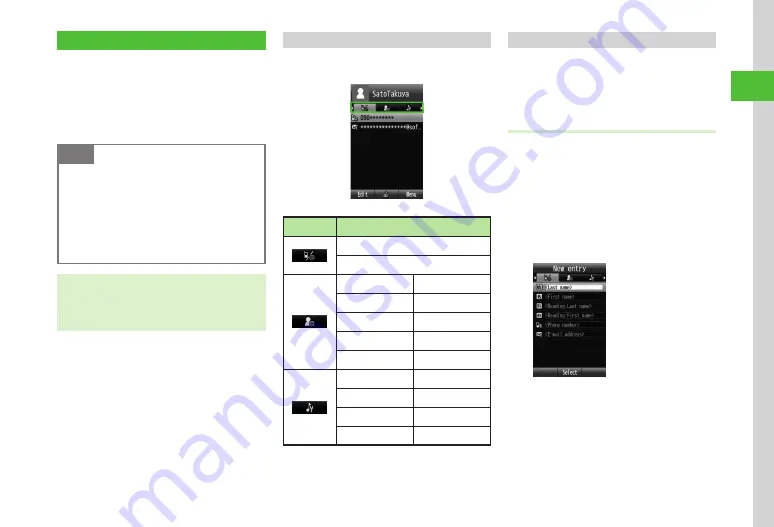
Basic Operations
2-13
2
Phone Book
Create up to 1000 entries. Number of savable items
per entry varies by USIM Card. Insert USIM Card into
compatible SoftBank handsets to access USIM Card
entries.
For savable data for a Phone Book entry, see "Phone
Book" (
P.15-17).
Note
・
Protect
Important
Information
Phone Book entries may be lost/altered if
battery is removed or left uncharged for an
extended period; accidents/malfunctions
may also affect entries. Back up entries and
store separately. SoftBank Mobile is not
liable for damages from lost information.
・
If different USIM Card with saved entries is
inserted, copy saved USIM entries to handset,
confirmation appears when handset is first
powered on. Choose
Yes
to copy entries.
Creating New Entries
Save new Phone Book entries to Phone or USIM Card.
Default:
Phone
.
Set save location to USIM Card as required (
Create new entry or save from Call Log record.
Saving Information as a New Entry
Create new entry; save name, reading, phone
number, and mail address.
・
For other items, see "Adding Information to
Phone Book Entry" (
a
x
→
u
(New entry)
・
If Save setting (
P.14-12) is set to
Always
ask
, save location prompt appears. Select
Phone
/
USIM
.
New Entry
Items
b
Select Last name field
→
Enter last
name
c
Select First name field
→
Enter
first name
Phone Book Window
Phone Book entries (
P.2-13) are divided into three
tabs. Select tabs to view desired information.
Each Phone Book tab contains items listed below:
Tab
Item
Phone number
E-mail address
Photo
Homepage
Group
Company
Birthday
Job title
Blood type
Memo
Address
Secret mode
Vibe : Voice call
Tone : Voice call
Vibe : Video call
Tone : Video call
Vibe : Message
Tone : Message
Summary of Contents for 840SC
Page 3: ...Memo...
Page 25: ...Memo...
Page 39: ...Memo...
Page 107: ...Memo...
Page 121: ...Memo...
Page 133: ...Memo...
Page 169: ...Memo...
Page 199: ...Memo...
Page 221: ...Memo...
Page 279: ...Memo...