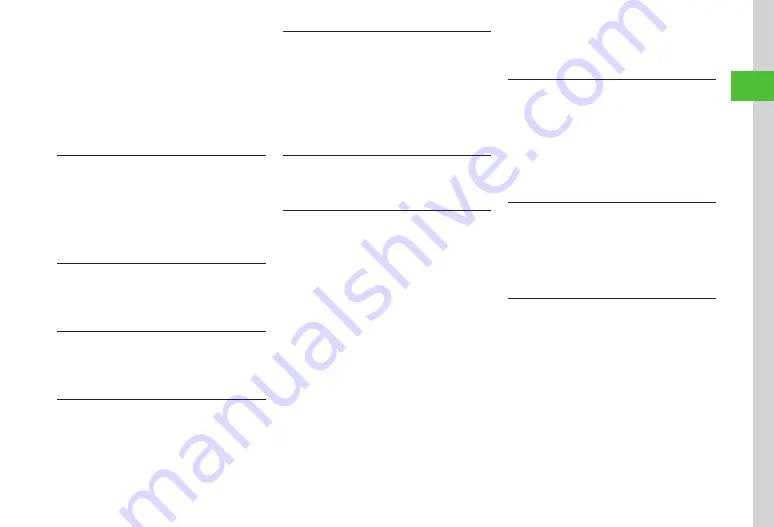
Basic Operations
2-19
2
■
To Copy Multiple Entries
x
→
i
→
Copy
to
USIM
/
Copy
to
phone
→
Multiple
→
Check entries
→
u
(Copy)
→
Yes
■
To Copy All Entries from Phone to USIM/
USIM to Phone
x
→
i
→
Copy
to
USIM
/
Copy
to
phone
→
All
→
Yes
Temporarily Canceling Phone Book Secret
Mode
x
→
i
→
Unlock
temporarily
→
Enter Phone
Password
→
f
(OK)
・
If
Security
→
Secret
mode
is set to
Hide
,
numbers set as
Secret
mode
On
appear
temporarily in Phone Book.
Viewing USIM Card Service Number
x
→
i
→
Service
number
・
The item
Service
number
may not appear for
some USIM Cards.
Specifying Saving Destination for Phone Book
Entries
x
→
i
→
Settings
→
Save
to
→
Phone
/
USIM
/
Always
Ask
Toggling Phone Book View between USIM &
Phone
x
→
i
→
Settings
→
Change
view
→
Phone
/
USIM
/
Phone
&
USIM
・
Change remains even if handset is powered off.
Editing Phone Book Entry
x
→
Search and select entry (
→
u
(Edit)
→
(
・
To edit secret Phone Book entry, set
Secret
mode
to
Show
.
Or
Press
i
→
Unlock
temporarily
→
Enter Phone
Password
→
f
(OK).
Copying Item
x
→
Search and select entry (
→
Highlight
item
→
i
→
Copy
item
Saving Face Link to Phone Book Entry
x
→
Search and select entry (
→
i
→
Face
link
■
To Save Face Link from a Saved Still Image
Face
registration
→
Select from
Image
1
to
Image
5
→
Pictures
→
Select file
→
f
(Register)
■
To Save Face Link by Capturing a Still Image
Face
registration
→
Select from
Image
1
to
Image
5
→
Take
photo
→
Capture still image
■
To Remove Face Link
This
person's
photo
・
To Remove a Face Link
Highlight Face Link
→
i
→
Release
→
Selected
→
Yes
・
To Remove Multiple Face Links
i
→
Release
→
Multiple
→
Check Face Link
→
u
(Remove)
→
Yes
・
To Remove All Face Links
i
→
Release
→
All
→
Enter Phone Password
→
f
(OK)
→
Yes
Adding Phone Book Entry to Favorites
x
→
Search and select entry (
→
i
→
Add
to
Favorites
→
Select number/
No
setting
→
Select address/
No
setting
→
u
(Save)
・
Alternatively, press
w
→
f
(Add)
→
Select entry
to add.
・
Add entry to Favorites and in Standby, press Softkey
to call or message.
Saving Phone Book Entry
x
→
Search and select entry (
→
i
→
Save
to
Data
Folder
→
Phone
/
Memory
card
→
Yes
・
To save a file to
Memory
card
, insert Memory
Card.
Entering & Saving Phone Number
Enter phone number
→
i
→
Add to Phonebook
■
To Save New Entry
New
→
(
)
■
To Update Entry
Update
→
Search and select entry (
→
Enter each item (
・
Only name, reading, mail address, and group can
be saved to USIM Card.
Summary of Contents for 840SC
Page 3: ...Memo...
Page 25: ...Memo...
Page 39: ...Memo...
Page 107: ...Memo...
Page 121: ...Memo...
Page 133: ...Memo...
Page 169: ...Memo...
Page 199: ...Memo...
Page 221: ...Memo...
Page 279: ...Memo...
















































