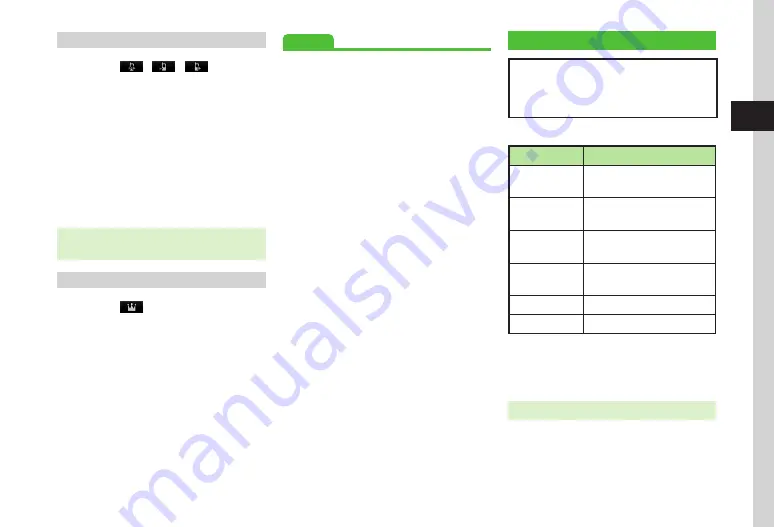
Calling
3-11
3
Deleting Call Log Records
a
t
→
/
/
b
Delete records
■
To Delete a Record
Highlight record
→
i
→
Delete
→
Selected
→
Yes
■
To Delete Several Records
i
→
Delete
→
Multiple
→
Check
records
→
u
(Delete)
→
Yes
■
To Delete All Records
i
→
Delete
→
All
→
Enter Phone
Password
→
f
(OK)
→
Yes
・
To confirm and delete records one by one, after
a
,
select record
→
Confirm and
i
→
Delete
→
Yes
.
Resetting Ranking
a
t
→
b
Reset ranking
■
To Reset a Ranking
Highlight ranking
→
i
→
Reset ranking
→
Selected
→
Yes
■
To Reset Multiple Rankings
i
→
Ranking
reset
→
Multiple
→
Check ranking
→
u
(Reset)
→
Yes
■
To Reset All Rankings
i
→
Ranking
reset
→
All
→
Enter
Phone Password
→
f
(OK)
→
Yes
Advanced
●
Viewing Phone Book Entry Details via Call Log
●
Adding Log Record Numbers to Phone Book
●
Adding Call Log Record Numbers to Black List
●
Checking Call Time/Cost
Show
charge
after
call
may not be available
depending on your contract conditions. Also,
Set
max
cost
limit
cannot be activated if
Show
charge
after
call
is not available.
Call settings menu includes items below.
Menu Item
Action
All calls
Confirm or reset approximate
total call time/cost.
Last call
Confirm or reset approximate call
time/cost of the previous call.
Data counter
Confirm or reset approximate
incoming/outgoing data volume.
Show charge
after call
Set whether to show call time/
cost after ending a call.
Set currency
Set or change currency.
Set max cost limit Set the limit for call cost.
a
f
→
Settings
→
Call
settings
→
Call
time
&
cost
b
Select item
・
To reset item, press
u
(Reset).
Summary of Contents for 840SC
Page 3: ...Memo...
Page 25: ...Memo...
Page 39: ...Memo...
Page 107: ...Memo...
Page 121: ...Memo...
Page 133: ...Memo...
Page 169: ...Memo...
Page 199: ...Memo...
Page 221: ...Memo...
Page 279: ...Memo...
















































