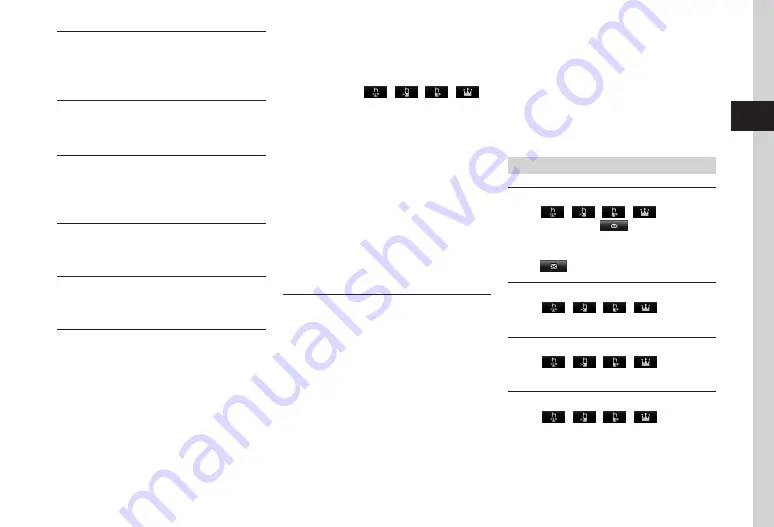
Calling
3-21
3
Setting Mute
During Video Call,
u
(Mute)/(Unmute)
・
Alternatively, during Video Call, press
i
→
Settings
→
Mute
my
voice
→
On
/
Off
.
Switching to Speakerphone
During Video Call,
i
→
Speaker
On
→
Yes
/
Speaker
Off
Putting a Video Call on Hold
During Video Call,
i
→
Hold
/
f
(Retrieve)
・
Image set in
Hold
during
call
is sent while on
hold and neither party can hear the other's voice.
Adjusting Video Call Backlight Setting
During Video Call,
i
→
Settings
→
Backlight
→
On
or
Off
Adjusting Call Retry Setting
During Video Call,
i
→
Settings
→
Retry
with
→
Select an item
Setting Auto Answer
During Video Call,
i
→
Settings
→
Auto
answer
■
To Activate/Cancel Auto Answer
On/Off
→
On
or
Off
・
If
Auto
answer
is set to
On
, Ringtone and auto
answer activates for calls from specified parties.
■
To Specify Parties to Set Auto Answer
Auto
answer
list
→
f
(Add)
→
Phonebook
/
Call
log
/
Direct
input
・
To select from Phone Book
→
Enter Phone
Password
→
f
(OK)
→
Search and select entry
(
・
To select from Call Log
→
Enter Phone Password
→
f
(OK)
→
/
/
/
→
Select a log.
・
To select Direct Input
→
Enter Phone Password
→
f
(OK)
→
Enter phone number.
■
To Delete Entry in Auto Answer List
Auto
answer
list
・
To Delete a Entry
Highlight phone number
→
i
(Delete)
→
Selected
→
Yes
・
To Delete Multiple Entries
i
(Delete)
→
Multiple
→
Check name/phone
number
→
u
(Delete)
→
Yes
・
To Delete All Entries
i
(Delete)
→
All
→
Yes
Operating Each Function during a Call
During a call,
i
■
To Send Push Tones
Send
DTMF
→
Enter digits
→
f
(Send)
・
To search Phone Book, select
Send
DTMF
→
i
(Search Phonebook)
→
Search and select
Phone Book entry (
→
f
(Send).
■
To Search Phone Book Entry
Phonebook
→
■
To Send Message
Create
message
→
S!
or
SMS
→
(
)
■
To Create & Save Text Memo in Video Call
Notepad
→
u
(Add)
→
Enter text memo
→
Select Category field
→
Select category
→
u
(Save)
・
To edit text memo, select
Notepad
→
Select
text memo
→
Select Add memo field
→
Enter
text memo
→
Select Category field
→
Select
category
→
u
(Save).
Call Log Records/Ranking
Sending S! Mail from Call Log Records
t
→
/
/
/
→
Select/
Highlight a record
→
u
(
)
→
・
If more than one phone number and mail address
are saved in Phone Book with the call record, after
u
(
), select item
→
Sending SMS from Call Log Records
t
→
/
/
/
→
Select/
Highlight a record
→
i
→
SMS
→
Viewing Phone Book Entry Details via Call Log
t
→
/
/
/
→
Select/
Highlight a record
→
i
→
View
phonebook
Adding Log Record Numbers to Phone Book
t
→
/
/
/
→
Select/
Highlight record
→
i
→
Add
to
phonebook
→
(
Summary of Contents for 840SC
Page 3: ...Memo...
Page 25: ...Memo...
Page 39: ...Memo...
Page 107: ...Memo...
Page 121: ...Memo...
Page 133: ...Memo...
Page 169: ...Memo...
Page 199: ...Memo...
Page 221: ...Memo...
Page 279: ...Memo...
















































