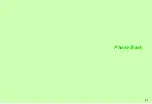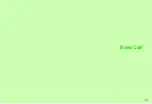4-10
4
Phone Book
To edit Secret entries, first activate Show Secret Data (see
).
1
Press
D
, then select an entry
2
Press
N
x
3
Select
Edit
and press
b
4
Select an item and press
b
Edit contents.
^
See procedure for saving items to Phone Book (see
^
Edit Reading after editing names.
5
Press
b
when finished
^
To edit other items, repeat Steps 4 - 5.
C
To cancel, press
g
A
Choose
Yes
A
Press
b
6
Press
M
q
The entry is overwritten.
Exchange entries between handset and USIM Card.
USIM Card does not support some Phone Book entry items
(see
). Those items are deleted when Phone Book
entries are copied from handset.
1
Press
D
, then select an entry
2
Press
N
x
3
Select
Manage Entries
and press
b
4
Handset to USIM Card
1
Select
Copy Entry to USIM
and press
b
2
Choose
Yes
and press
b
USIM Card to Handset
1
Select
Copy Entry to Phone
and press
b
If handset or USIM Card memory is low, entries cannot be
copied all at once.
1
Select
USIM to Phone
or
Phone to USIM
and
press
b
2
Choose
Yes
and press
b
Editing Phone Book Entries
Correction/Change
Copying Phone Book Entries
One Entry
All Entries
Main Menu
H
Phone
A
Manage Entries
A
Copy All
Summary of Contents for 910SH
Page 30: ...1 1 Getting Started...
Page 59: ...2 1 Basic Handset Operations...
Page 79: ...3 1 Text Entry...
Page 93: ...4 1 Phone Book...
Page 112: ...5 1 Video Call...
Page 120: ...6 1 Camera...
Page 144: ...7 1 Media Player...
Page 164: ...8 1 Managing Files Data Folder...
Page 189: ...9 1 Additional Settings...
Page 218: ...10 1 Connectivity...
Page 233: ...11 1 Tools...
Page 259: ...12 1 Optional Services...
Page 269: ...13 1 Messaging...
Page 307: ...14 1 Yahoo Keitai...
Page 329: ...15 1 S Applications...
Page 339: ...16 1 S FeliCa Japanese Only...
Page 347: ...17 1 Entertainment...
Page 355: ...18 1 Communication...
Page 375: ...19 1 Appendix...