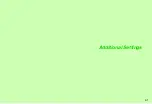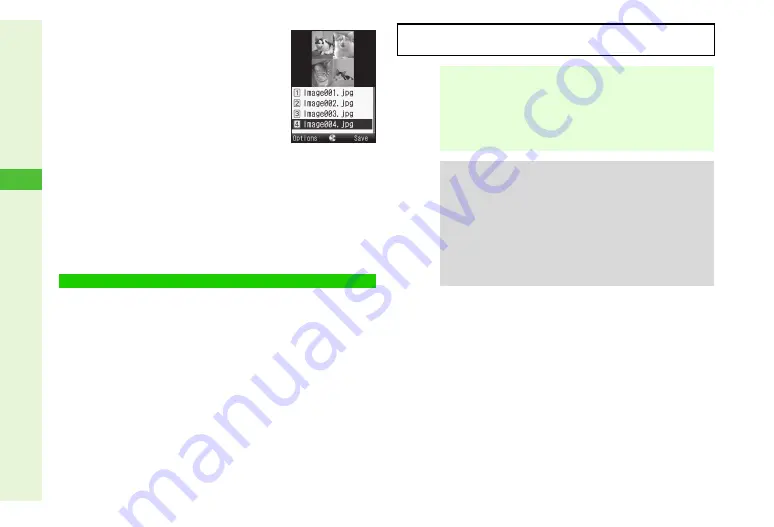
8-18
8
Mana
ging Files (Data Folder)
4
Repeat Steps 2 - 3 to add images
^
In Step 2, select
y
or
z
.
C
To preview Split Picture, press
N
x
A
Select
View Composite
A
Press
b
B
Press
b
to return.
C
To change images, select one
A
Press
b
A
Press
N
X
A
Select an image
A
Press
b
C
To delete images, select one
A
Press
N
x
A
Select
Remove
A
Press
b
A
Choose
Yes
A
Press
b
5
Press
M
q
6
Enter name and press
b
7
Select a location and press
b
Image is saved to Data Folder as a new entry.
910SH is compatible with microSD
!
Memory Card.
^
Format a new microSD
!
Memory Card for use with handset
^
To learn how to save a particular file to Memory Card, refer to
that section of the manual.
Memory Card
Split Picture Preview
Keep Memory Card out of children's reach; may cause
suffocation if swallowed.
Note
H
^
SoftBank is not liable for any damages resulting from
accidental loss/alteration of information. Keep a copy of
Phone Book entries, etc. in a separate place.
^
microSD
!
Memory Cards do not have Write Protection
Switch. There is a risk of accidental erasure or
overwriting of files.
Tip
H
To reduce risk of malfunction, use only recommended
microSD
!
Memory Cards.
For information on compatibility with microSD
!
Memory
Cards, access the following Website:
B
From Handset
Sharp Space Town Mobile Internet site (Japanese only)
B
From PC
http://k-tai.sharp.co.jp/peripherals/sd_support.html
(SHARP
ケータイ
daSH is available in Japanese only.)
Summary of Contents for 910SH
Page 30: ...1 1 Getting Started...
Page 59: ...2 1 Basic Handset Operations...
Page 79: ...3 1 Text Entry...
Page 93: ...4 1 Phone Book...
Page 112: ...5 1 Video Call...
Page 120: ...6 1 Camera...
Page 144: ...7 1 Media Player...
Page 164: ...8 1 Managing Files Data Folder...
Page 189: ...9 1 Additional Settings...
Page 218: ...10 1 Connectivity...
Page 233: ...11 1 Tools...
Page 259: ...12 1 Optional Services...
Page 269: ...13 1 Messaging...
Page 307: ...14 1 Yahoo Keitai...
Page 329: ...15 1 S Applications...
Page 339: ...16 1 S FeliCa Japanese Only...
Page 347: ...17 1 Entertainment...
Page 355: ...18 1 Communication...
Page 375: ...19 1 Appendix...