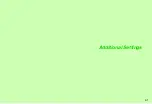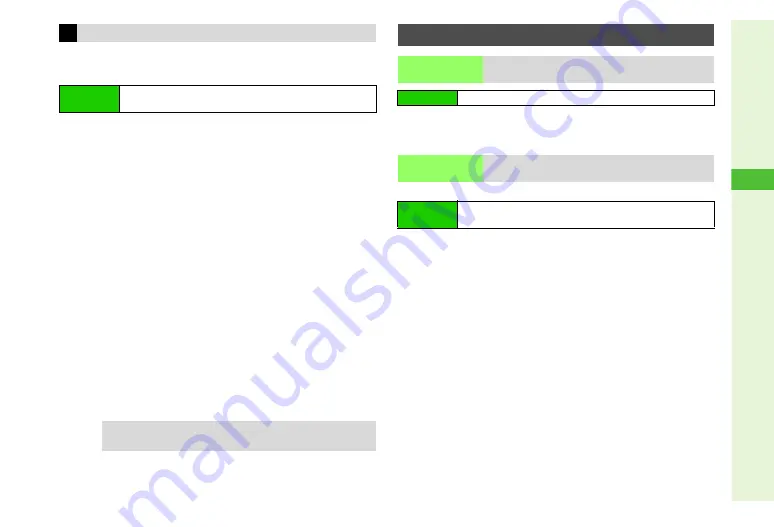
8-23
8
Mana
ging Files (Data Folder)
Restoring backed up content to handset overwrites current
handset content (with the exception of Content Keys).
1
Enter Handset Code and press
b
2
Choose
Yes
and press
b
Offline Mode is set.
3
Select an item and press
b
^
Some items may not be selected.
C
For
Select All
, select a file
A
Press
b
A
Choose
Yes
A
Press
b
4
Select a file and press
b
^
If there is more than one file, check the date of transfer to
select.
Example:
061214XX
indicates the file was transferred
on 14 December 2006. (XX: 00 - 99 or aa - zz)
^
For
Select All
, repeat Step 4 for each item.
C
To delete files on Memory Card, select one
A
Press
N
.
A
Choose
Yes
A
Press
b
5
Choose
Yes
and press
b
C
To cancel, press
M
3
.
C
For
Select All
, confirmation appears. Choose
Yes
or
No
A
Press
b
Select
Memory Card
A
Press
b
^
A portion of Memory Card is reserved for storing copyright
information, etc.
C
Available only when HTML files are saved on Memory Card.
Select a title
A
Press
b
^
HTML files for SD Local Contents are saved in PRIVATE/
MYFOLDER/Local Contents folder when viewed on PCs.
Memory Card to Handset
Main Menu
H
Settings
A
Connectivity (
F
)
A
Memory Card
A
Backup/Restore
A
Restore
Tip
H
For Tasks, due dates that cannot be set on handset are
overwritten as
No limit
.
Additional Functions
Memory Status
Check Memory Card memory status
Main Menu
H
Data Folder
A
Memory Status
SD Local
Contents
Open HTML files on Memory Card to access
Internet sites
Main Menu
H
Settings
A
Connectivity (
F
)
A
Memory Card
A
SD Local Contents
Summary of Contents for 910SH
Page 30: ...1 1 Getting Started...
Page 59: ...2 1 Basic Handset Operations...
Page 79: ...3 1 Text Entry...
Page 93: ...4 1 Phone Book...
Page 112: ...5 1 Video Call...
Page 120: ...6 1 Camera...
Page 144: ...7 1 Media Player...
Page 164: ...8 1 Managing Files Data Folder...
Page 189: ...9 1 Additional Settings...
Page 218: ...10 1 Connectivity...
Page 233: ...11 1 Tools...
Page 259: ...12 1 Optional Services...
Page 269: ...13 1 Messaging...
Page 307: ...14 1 Yahoo Keitai...
Page 329: ...15 1 S Applications...
Page 339: ...16 1 S FeliCa Japanese Only...
Page 347: ...17 1 Entertainment...
Page 355: ...18 1 Communication...
Page 375: ...19 1 Appendix...