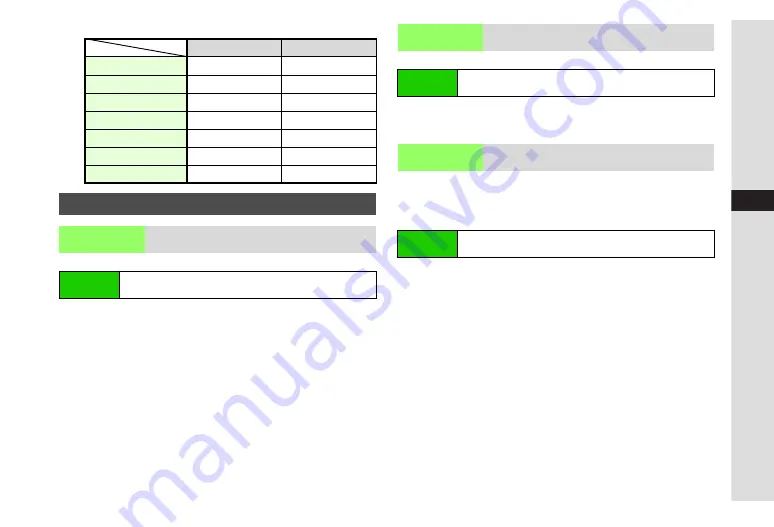
9-17
9
Ad
ditional Settings
^
Default Settings:
K
Touch Tone
Assign Touch Tone
Select
Touch Tone
A
Press
b
Assign a Pattern
Select
Pattern 1
,
Pattern 2
or
Pattern 3
A
Press
b
C
To check patterns, select one and press
N
L
.
B
Press
N
C
to stop.
Disable Keypad Tone
Choose
Off
A
Press
b
K
Xylophone
Select a tone
A
Press
b
^
Earpiece Volume applies to tones during Circle Talk. (Volume
setting on
applies to Circle Talk ringtones.)
K
Warning Tone: Sound Effect 11 (0.5 seconds)
Power On/Off Sound: Off (3 seconds)
Handset Open: Sound Effect 14 (1 second)
Handset Close: Sound Effect 15 (1 second)
Charge Full: Off (2 seconds)
Sound Patterns in Preset Sounds
Select an item
A
Press
b
A
Select
Tone
or
Sound
A
Press
b
A
Select
Preset Sounds
A
Press
b
A
Select a tone
A
Press
b
C
To play tones, select one and press
N
L
.
B
Press
N
C
to stop.
Sound Patterns in Data Folder
Select an item
A
Press
b
A
Select
Tone
or
Sound
A
Press
b
A
Select
Ring Songs
·
Tones
A
Press
b
A
Select a file
A
Press
b
C
To play files, select one and press
M
L
.
B
Press
i
to stop.
Duration
Select an item
A
Press
b
A
Select
Duration
A
Press
b
A
Select/enter time
A
Press
b
Disable Tone
Select an item
A
Press
b
A
Select
Tone
or
Sound
A
Press
b
A
Choose
Off
A
Press
b
Switch On/Off
Light Colour
For Missed Call
On
Blue
For New Message
On
Green
Hot Status
Off
Light Blue
For Answer Phone
Off
White
@
Missed Calls
On
Blue
Bluetooth Notif.
Off
Yellow
Delivery Report
Off
Green
Customising System Sounds
Keypad Tones
A tone sounds when a key is pressed
Main Menu
H
Settings
A
Phone Settings (
F
)
A
Sounds &
Alerts
A
System Sounds
A
Keypad Tones
Circle Talk
Select a tone for Circle Talk
Main Menu
H
Settings
A
Phone Settings (
F
)
A
Sounds &
Alerts
A
System Sounds
A
Circle Talk
Other System
Sounds
Select tones for errors, power on/off, clamshell
open/close, or charging completion; set duration
Main Menu
H
Settings
A
Phone Settings (
F
)
A
Sounds &
Alerts
A
System Sounds
Summary of Contents for 910SH
Page 30: ...1 1 Getting Started...
Page 59: ...2 1 Basic Handset Operations...
Page 79: ...3 1 Text Entry...
Page 93: ...4 1 Phone Book...
Page 112: ...5 1 Video Call...
Page 120: ...6 1 Camera...
Page 144: ...7 1 Media Player...
Page 164: ...8 1 Managing Files Data Folder...
Page 189: ...9 1 Additional Settings...
Page 218: ...10 1 Connectivity...
Page 233: ...11 1 Tools...
Page 259: ...12 1 Optional Services...
Page 269: ...13 1 Messaging...
Page 307: ...14 1 Yahoo Keitai...
Page 329: ...15 1 S Applications...
Page 339: ...16 1 S FeliCa Japanese Only...
Page 347: ...17 1 Entertainment...
Page 355: ...18 1 Communication...
Page 375: ...19 1 Appendix...
















































