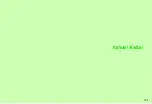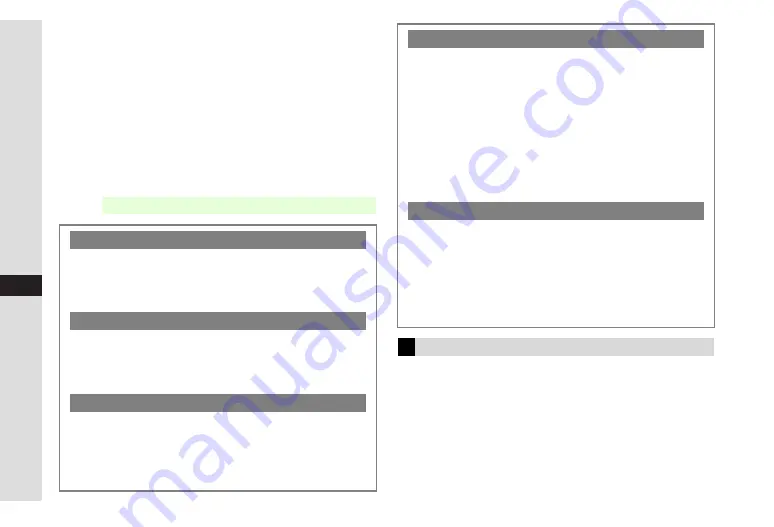
13-24
13
Messa
ging
2
Select a message and press
b
^
When an image is attached, press
b
to open it. Images may
not appear if file size is too large.
^
When a question appears, press
b
and enter the correct
answer to open the message.
B
Message cannot be opened until the correct answer is entered.
^
Mail Composition window (see
) opens after opening
messages in Drafts or Templates.
C
Use
E
to scroll.
C
To jump to the top or bottom of the message, press
N
x
A
Select
Scroll Jump
A
Press
b
A
Select
Jump to Top
or
Jump to Bottom
A
Press
b
To animate Pictograms, Emoticons and compatible words
such as
おはよう
,
食事
and
新幹線
included in the first
150 characters of message text, in 3D, follow these steps
after Step 1 on
1
Select a message and press
b
Note
H
Attached text file contents may not appear correctly.
Changing Encoding
C
In Step 1 on
, select
Received Msg.
and press
b
,
then perform Step 2 above and follow these steps.
Press
N
x
A
Select
Char-code
A
Press
b
A
Select an option
A
Press
b
Slide Playback
C
A slide consists of message text with image/sound or video.
After Step 2 above, press
N
x
A
Select
Slide
Play
A
Press
b
B
Press
i
to stop.
Editing Sent/Unsent Messages
C
In Step 1 on
, select
Sent Messages
or
Unsent
Messages
and press
b
then follow these steps.
Select a message
A
Press
N
x
A
Select
Edit
& Send
or
Edit
A
Press
b
A
Press
D
A
Perform
from Step 5 on P.13-7 or on P.13-8
Copying Message Contents
C
After Step 2 on the left, press
N
x
A
Select
Copy
A
Press
b
A
Select
Address
,
Subject
or
Message Text
A
Press
b
B
For
Message Text
or
Subject
, use
G
to select the first
character of text
A
Press
b
A
Use
G
to select the end
point
A
Press
b
B
Paste text in other windows (see
"Copy/Cut &
Paste"). Copied Arrange Mail messages pastes as text;
My Pictograms, images, etc. paste as single-byte spaces.
B
Select a folder other than Drafts, Unsent Messages or
Templates.
Saving SMS to USIM Card
C
In Step 1 on
, select
Received Msg.
or
Sent
Messages
and press
b
then follow these steps.
Select an SMS message
A
Press
N
x
A
Select
Advanced
A
Press
b
A
Select
SIM Sync
A
Press
b
B
The number of savable messages varies by USIM Card.
B
SIM Sync
appears only for compatible USIM Cards.
3D Pictogram
Summary of Contents for 910SH
Page 30: ...1 1 Getting Started...
Page 59: ...2 1 Basic Handset Operations...
Page 79: ...3 1 Text Entry...
Page 93: ...4 1 Phone Book...
Page 112: ...5 1 Video Call...
Page 120: ...6 1 Camera...
Page 144: ...7 1 Media Player...
Page 164: ...8 1 Managing Files Data Folder...
Page 189: ...9 1 Additional Settings...
Page 218: ...10 1 Connectivity...
Page 233: ...11 1 Tools...
Page 259: ...12 1 Optional Services...
Page 269: ...13 1 Messaging...
Page 307: ...14 1 Yahoo Keitai...
Page 329: ...15 1 S Applications...
Page 339: ...16 1 S FeliCa Japanese Only...
Page 347: ...17 1 Entertainment...
Page 355: ...18 1 Communication...
Page 375: ...19 1 Appendix...