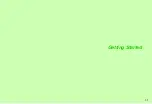1-11
1
Getting Star
ted
Press
0
with clamshell closed to turn External Display
Backlight on. Backlight turns off after set Backlight time (see
).
C
Indicators
See major External Display indicators below.
C
Additional Indicators
Indicator and number of calls/messages, etc. appear for
missed calls, new mail/information, etc.
^
Press
0
to toggle indicators.
^
Corresponding Pictogram (
R
, etc.) appears for Feeling Mail.
External Display
Clock View
C
While External Display Backlight is on (with clamshell
closed), press
0
to toggle Clock view (Clock & Date,
World Clock or Large Clock).
^
Switch Clock view and press
0
for 1+ seconds to set
) to that view.
^
View is fixed while music plays, during infrared transfers, etc.
1
2
4
3
1
Signal Strength
2
Battery Strength
3
Time
4
Date
Missed Calls
i
New Messages
z
Answer Phone Message
h
New Delivery Report
O
Missed Call Notification
s
Message Delivery Failure
s
New Voicemail
u
Content Key
l
Alarm
R
Bluetooth
#
Notification
S
Schedule Reminder
V
Cast Info
s
Task Reminder
U
Cast Reception Failure
m
Hot Status Notification
S
Summary of Contents for 910SH
Page 30: ...1 1 Getting Started...
Page 59: ...2 1 Basic Handset Operations...
Page 79: ...3 1 Text Entry...
Page 93: ...4 1 Phone Book...
Page 112: ...5 1 Video Call...
Page 120: ...6 1 Camera...
Page 144: ...7 1 Media Player...
Page 164: ...8 1 Managing Files Data Folder...
Page 189: ...9 1 Additional Settings...
Page 218: ...10 1 Connectivity...
Page 233: ...11 1 Tools...
Page 259: ...12 1 Optional Services...
Page 269: ...13 1 Messaging...
Page 307: ...14 1 Yahoo Keitai...
Page 329: ...15 1 S Applications...
Page 339: ...16 1 S FeliCa Japanese Only...
Page 347: ...17 1 Entertainment...
Page 355: ...18 1 Communication...
Page 375: ...19 1 Appendix...