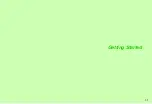1-14
1
Getting Star
ted
Charge battery before first use/after period of disuse.
^
Do not use/store battery at extreme temperatures; this may
shorten battery life.
Ideally, use/store between 5
]
C - 35
]
C.
^
Use specified Charger only; others may damage handset/
battery or overheat or ignite battery.
^
Replace battery if operating time shortens noticeably.
^
Do not use Charger for other purposes.
^
Contact with metal may short, overheat or burst battery.
^
Small Light illuminates red while charging. (It may take longer
for the light to illuminate when handset is off.)
^
Charging takes approximately 150 minutes (with handset off).
B
Charging time may vary by ambient temperature.
^
Handset and Charger may warm during charging.
^
Separate Charger from TV/radio if interference occurs.
^
Clean device charging terminals with a dry cotton swab.
^
Avoid:
B
Extreme temperatures
B
Humidity, dust and vibration
B
Direct sunlight
^
Charge battery at least once every six months; an uncharged
battery may become unusable.
^
Use a case when carrying battery separately.
Battery & Charger
Getting Started
Battery Life
Charging
Precautions
Tip
H
^
Battery must be inside handset to charge it.
^
While charging battery with handset on,
J
flashes
until battery is fully charged.
^
Battery will charge regardless of handset position.
Summary of Contents for 910SH
Page 30: ...1 1 Getting Started...
Page 59: ...2 1 Basic Handset Operations...
Page 79: ...3 1 Text Entry...
Page 93: ...4 1 Phone Book...
Page 112: ...5 1 Video Call...
Page 120: ...6 1 Camera...
Page 144: ...7 1 Media Player...
Page 164: ...8 1 Managing Files Data Folder...
Page 189: ...9 1 Additional Settings...
Page 218: ...10 1 Connectivity...
Page 233: ...11 1 Tools...
Page 259: ...12 1 Optional Services...
Page 269: ...13 1 Messaging...
Page 307: ...14 1 Yahoo Keitai...
Page 329: ...15 1 S Applications...
Page 339: ...16 1 S FeliCa Japanese Only...
Page 347: ...17 1 Entertainment...
Page 355: ...18 1 Communication...
Page 375: ...19 1 Appendix...