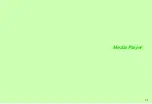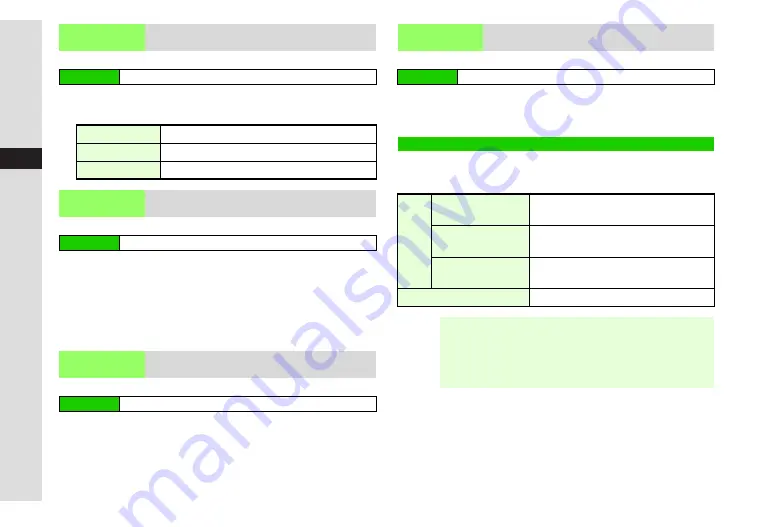
7-14
7
Media Pla
y
e
r
K
Always On
Select
Backlight
A
Press
b
A
Select a pattern
A
Press
b
K
Enlarge
Select
Display Size
A
Press
b
A
Select
Normal
,
Enlarge
or
Full Screen
A
Press
b
^
Alternatively, press
2
or
r
during playback to toggle
Display Size as follows: Full Screen (no indicators)
%
Full
Screen (with indicators)
%
Normal
%
Enlarge
B
Press
2
or
r
in paused Full Screen view to show or hide
indicators.
K
Normal
Select
Sound Effects
A
Press
b
A
Select
Normal
,
Bass
,
Surround
or
Surround Bass
A
Press
b
^
For descriptions of each effect, see
K
On
Select
Web Link Settings
A
Press
b
A
Choose
On
(show) or
Off
A
Press
b
HQVGA (W 240 x H 176 dots) or larger video cannot be
edited.
Backlight
Select a Backlight status for playback
Main Menu
H
Media Player
A
Videos
A
Settings
Always On
Backlight remains on during playback
Always Off
Backlight remains off during playback
Normal Settings
Applies Display Backlight setting (see
Display Size
Change playback size
Main Menu
H
Media Player
A
Videos
A
Settings
Sound Effects
Activate/cancel Surround/Bass; use Headphones
for a more pleasant sound experience
Main Menu
H
Media Player
A
Videos
A
Settings
Web Link
Settings
Select whether to show linked information
Main Menu
H
Media Player
A
Videos
A
Settings
Editing Video
Crop
Select Two Points
Save portion between two points as a
new file
Delete Before
Save portion after selected point as a
new file
Delete After
Save portion before selected point as
a new file
Subtitle
Add subtitle text to video
Note
H
^
Some files may not be edited.
^
Edited video may not play properly if Memory Card is
not formatted for 910SH.
^
To save to Memory Card, a maximum of 1.2 MB of free
memory is required in addition to the file size.
Summary of Contents for 910SH
Page 30: ...1 1 Getting Started...
Page 59: ...2 1 Basic Handset Operations...
Page 79: ...3 1 Text Entry...
Page 93: ...4 1 Phone Book...
Page 112: ...5 1 Video Call...
Page 120: ...6 1 Camera...
Page 144: ...7 1 Media Player...
Page 164: ...8 1 Managing Files Data Folder...
Page 189: ...9 1 Additional Settings...
Page 218: ...10 1 Connectivity...
Page 233: ...11 1 Tools...
Page 259: ...12 1 Optional Services...
Page 269: ...13 1 Messaging...
Page 307: ...14 1 Yahoo Keitai...
Page 329: ...15 1 S Applications...
Page 339: ...16 1 S FeliCa Japanese Only...
Page 347: ...17 1 Entertainment...
Page 355: ...18 1 Communication...
Page 375: ...19 1 Appendix...