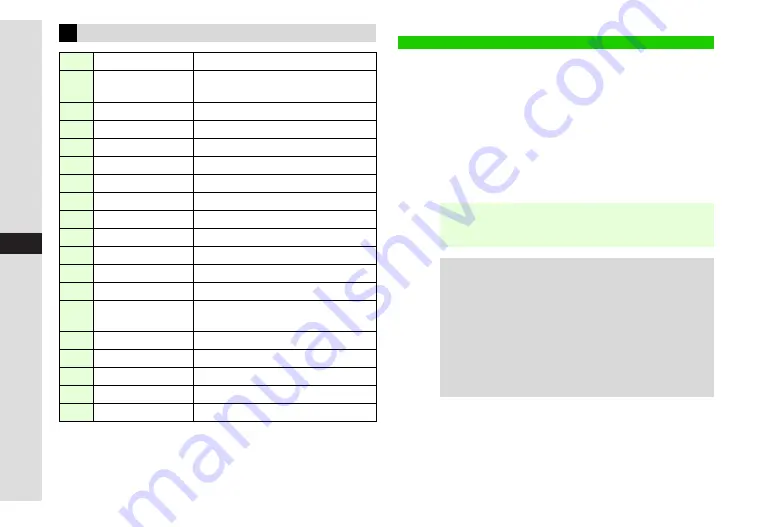
11-18
11
T
ools
Scan printed barcodes with mobile camera or download/
exchange QR Codes via the Internet, S! Mail, etc.
^
Scan UPC (JAN) or QR Codes. Handset automatically detects
code type and reads data.
^
In Continuous mode, scan up to 50 UPC (JAN) or 16 QR
Codes at one time. In some cases, continuous scans may be
disrupted depending on barcode data or data size.
^
Focus automatically (Focus Lock) or manually.
^
Zoom is not available.
Key Assignments
b
Whole Page
Zoom to view the whole page
M
Vertical/Horizontal
Rotate page 90 degrees
counterclockwise (press again to return)
C
Up
Scroll up
D
Down
Scroll down
B
Left
Scroll left
A
Right
Scroll right
1
Upper Left
View upper left portion of page
2
Full Screen
View document in full screen
3
Upper Right
View upper right portion of page
4
Zoom Out
Zoom out
5
Centre
View page centre
6
Zoom In
Zoom in
7
Lower Left
View lower left portion of page
8
Select Page
Jump to specified page
B
Enter page number
A
Press
b
9
Lower Right
View lower right portion of page
0
Help
View a summary of key assignments
p
Next Page
Open the next page
q
Previous Page
Open the previous page
f
Fit Page
Zoom to fit width
Barcode
Note
H
^
Scan may fail if the barcode is dirty or unclear.
^
Scan barcodes under adequate light.
^
Capture one barcode at a time; otherwise scan may fail.
Tip
H
^
A UPC (Universal Product Code) or JAN (Japanese
Article Number) is a series of varying width vertical
lines (bars) and spaces. Bars and spaces together are
elements, combinations of which represent different
numbers. Handset cannot read other one-dimensional
barcodes (ITF Code, Code39, Codabar/NW-7, etc.).
^
A QR (Quick Response) Code is a matrix symbology
consisting of an array of nominally square cells, which
allows omni-directional reading of up to 4,296 alpha-
numerics and byte data, as well as kanji and kana.
Summary of Contents for 910SH
Page 30: ...1 1 Getting Started...
Page 59: ...2 1 Basic Handset Operations...
Page 79: ...3 1 Text Entry...
Page 93: ...4 1 Phone Book...
Page 112: ...5 1 Video Call...
Page 120: ...6 1 Camera...
Page 144: ...7 1 Media Player...
Page 164: ...8 1 Managing Files Data Folder...
Page 189: ...9 1 Additional Settings...
Page 218: ...10 1 Connectivity...
Page 233: ...11 1 Tools...
Page 259: ...12 1 Optional Services...
Page 269: ...13 1 Messaging...
Page 307: ...14 1 Yahoo Keitai...
Page 329: ...15 1 S Applications...
Page 339: ...16 1 S FeliCa Japanese Only...
Page 347: ...17 1 Entertainment...
Page 355: ...18 1 Communication...
Page 375: ...19 1 Appendix...
















































