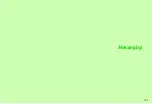13-12
13
Messa
ging
Select font colour, font size, background colour; insert
images, background sound, and more.
^
Insert one sound or Flash
#
file per Arrange Mail.
^
Enter up to 40 types of My Pictograms per Arrange Mail.
^
Follow these steps in Step 7 on
; after S! Mail
Composition window returns, complete and send message.
1
Press
N
x
2
Select
Arrange
and press
b
Arrange Mail Composition window opens.
^
Shortcut: Press
f
for 1+ seconds
3
Changing Font Colour
1
Select
Font Colour:
and press
b
2
Select a colour and press
b
3
Enter text
^
To open Arrange menu, press
M
.
C
To change colour of entered text, press
N
%
A
Select the start point
A
Press
b
A
Select the end
point
A
Press
b
A
Select
Font Colour:
A
Press
b
A
Select a colour
A
Press
b
C
To change colour of all entered text, press
N
%
A
Press
N
#
A
Select
Font Colour:
A
Press
b
A
Select a colour
A
Press
b
Changing Font Size
1
Select
Font Size:
and press
b
2
Select a size and press
b
3
Enter text
^
To open Arrange menu, press
M
.
C
To change font size of entered text, press
N
%
A
Select the start point
A
Press
b
A
Select the end
point
A
Press
b
A
Select
Font Size:
A
Press
b
A
Select a size
A
Press
b
C
To change font size of all entered text, press
N
%
A
Press
N
#
A
Select
Font Size:
A
Press
b
A
Select a size
A
Press
b
Creating Arrange Mail
Applied Effects
Arrange Menu
Use
G
to select an item.
Arrange Mail
Composition Window
Summary of Contents for 910SH
Page 30: ...1 1 Getting Started...
Page 59: ...2 1 Basic Handset Operations...
Page 79: ...3 1 Text Entry...
Page 93: ...4 1 Phone Book...
Page 112: ...5 1 Video Call...
Page 120: ...6 1 Camera...
Page 144: ...7 1 Media Player...
Page 164: ...8 1 Managing Files Data Folder...
Page 189: ...9 1 Additional Settings...
Page 218: ...10 1 Connectivity...
Page 233: ...11 1 Tools...
Page 259: ...12 1 Optional Services...
Page 269: ...13 1 Messaging...
Page 307: ...14 1 Yahoo Keitai...
Page 329: ...15 1 S Applications...
Page 339: ...16 1 S FeliCa Japanese Only...
Page 347: ...17 1 Entertainment...
Page 355: ...18 1 Communication...
Page 375: ...19 1 Appendix...