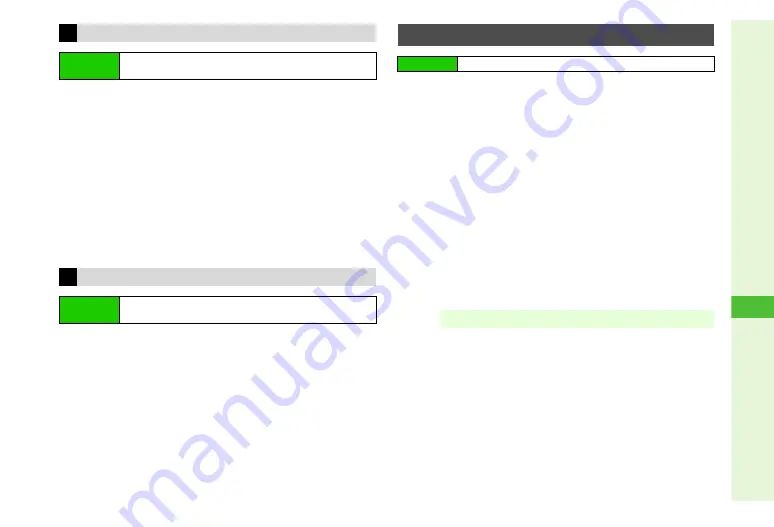
14-17
14
Y
ahoo! K
eitai
1
News Flash
1
Select
News Flash
and press
b
2
Press
b
3
Select an interval and press
b
C
To cancel, choose
Off
A
Press
b
General News
1
Select
General
and press
b
2
Press
b
3
Choose
On
and press
b
^
General news items are updated once a day.
C
To cancel, choose
Off
A
Press
b
1
Press
b
2
Choose
On
and press
b
^
S! Loop List items are updated approximately four times a day.
C
To cancel, choose
Off
A
Press
b
1
Select
Live Monitor List
or
S! Loop List
and
press
b
2
Deleting Single Items
1
Select an item and press
N
x
2
Select
Delete
and press
b
3
Select
Delete This Monitor
and press
b
4
Choose
Yes
and press
b
Deleting All Items
1
Press
N
x
2
Select
Delete
and press
b
3
Select
Delete All
and press
b
4
Enter Handset Code and press
b
5
Choose
Yes
and press
b
Live Monitor List
Main Menu
H
Yahoo! Keitai
A
Live Monitor
A
Settings
A
Automatic Update
A
Live Monitor
S! Loop List
Main Menu
H
Yahoo! Keitai
A
Live Monitor
A
Settings
A
Automatic Update
A
S! Loop
Deleting Live Monitor Items
Main Menu
H
Yahoo! Keitai
A
Live Monitor
Note
H
Items are not deleted during auto updates.
Summary of Contents for 910SH
Page 30: ...1 1 Getting Started...
Page 59: ...2 1 Basic Handset Operations...
Page 79: ...3 1 Text Entry...
Page 93: ...4 1 Phone Book...
Page 112: ...5 1 Video Call...
Page 120: ...6 1 Camera...
Page 144: ...7 1 Media Player...
Page 164: ...8 1 Managing Files Data Folder...
Page 189: ...9 1 Additional Settings...
Page 218: ...10 1 Connectivity...
Page 233: ...11 1 Tools...
Page 259: ...12 1 Optional Services...
Page 269: ...13 1 Messaging...
Page 307: ...14 1 Yahoo Keitai...
Page 329: ...15 1 S Applications...
Page 339: ...16 1 S FeliCa Japanese Only...
Page 347: ...17 1 Entertainment...
Page 355: ...18 1 Communication...
Page 375: ...19 1 Appendix...
















































