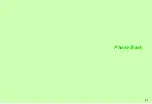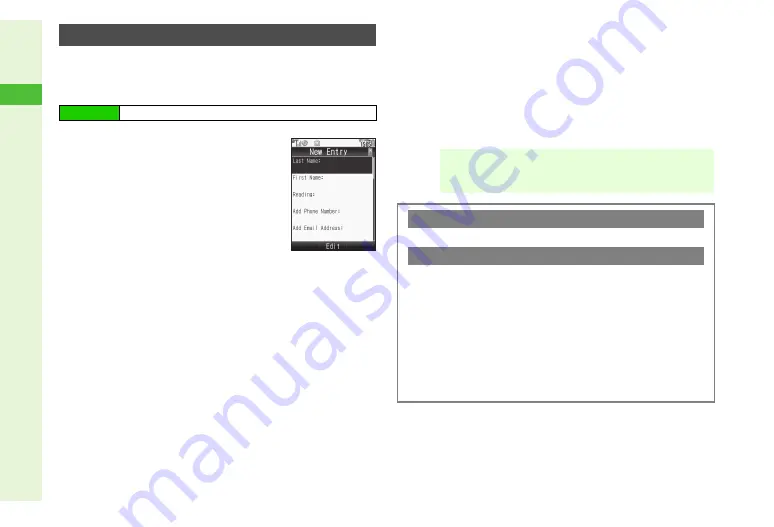
4-4
4
Phone Book
Enter a name, reading, phone number and mail address.
For other items, see
.
Storage media is set to handset (
Phone
) by default.
1
Select
Add New Entry
and
press
b
Phone Book Details appears.
C
If storage media confirmation
appears, select
To Phone
or
To USIM
A
Press
b
2
Select
Last Name:
and press
b
3
Enter last name and press
b
4
Select
First Name:
and press
b
5
Enter first name and press
b
Characters entered for names (reading for kanji) appear.
^
To correct reading, see
.
6
Select
Add Phone Number:
and press
b
7
Enter a phone number and press
b
^
Include dialling code for landline numbers.
8
Select an icon and press
b
^
To save additional phone numbers, repeat Steps 6 - 8.
9
Select
Add Email Address:
and press
b
10
Enter a mail address and press
b
11
Press
b
12
Select an icon and press
b
^
To save additional mail addresses, repeat Steps 9 - 12.
13
Press
M
q
Creating Phone Book Entries
Main Menu
H
Phone
Phone Book Details
Note
H
To save an entry, enter at least one of the following: a)
last name; b) first name; c) phone number; or d) mail
address.
Incoming Calls while Creating Entry
C
Contents are temporarily saved. End the call to return.
Storage Media
C
Follow these steps to set default storage media for new
entries.
Press
b
A
Select
Phone
A
Press
b
A
Select
Ph.Book Settings
A
Press
b
A
Select
Save New
Entry
A
Press
b
A
Select
Phone
,
USIM Memory
or
Ask Each Time
A
Press
b
^
Phone
is set by default.
^
For
Ask Each Time
, select storage media for each new
entry.
Summary of Contents for 910SH
Page 30: ...1 1 Getting Started...
Page 59: ...2 1 Basic Handset Operations...
Page 79: ...3 1 Text Entry...
Page 93: ...4 1 Phone Book...
Page 112: ...5 1 Video Call...
Page 120: ...6 1 Camera...
Page 144: ...7 1 Media Player...
Page 164: ...8 1 Managing Files Data Folder...
Page 189: ...9 1 Additional Settings...
Page 218: ...10 1 Connectivity...
Page 233: ...11 1 Tools...
Page 259: ...12 1 Optional Services...
Page 269: ...13 1 Messaging...
Page 307: ...14 1 Yahoo Keitai...
Page 329: ...15 1 S Applications...
Page 339: ...16 1 S FeliCa Japanese Only...
Page 347: ...17 1 Entertainment...
Page 355: ...18 1 Communication...
Page 375: ...19 1 Appendix...