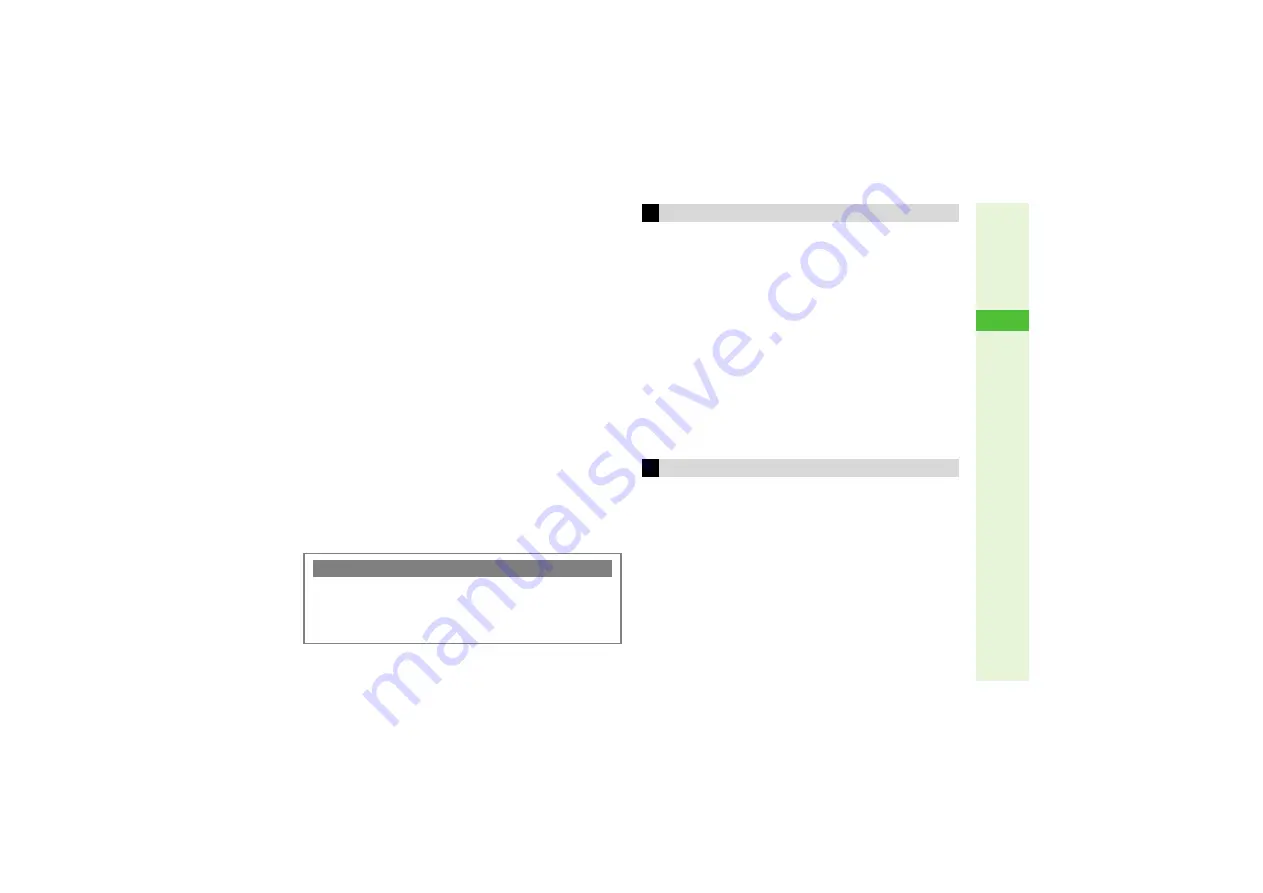
6-9
6
Di
g
ital TV
6
Direct Channel Access
^
Press a key for 1+ seconds to reassign current channel to it.
^
While viewing Data Broadcast, press a key to execute the
operation/function assigned to it.
7
Toggle Active Windows (Multi Job)
^
Press for 1+ seconds to activate/cancel Manner mode.
^
In Cycloid position, toggle display size.
8
Select Data Broadcast Item (Portrait Position)/
Volume Control (Cycloid Position)
9
Toggle Panel On/Off
^
Press for 1+ seconds to access EPG.
A
Exit TV
B
Activate TV/Change Area
^
In Standby, press to activate TV.
^
Press for 1+ seconds to record current program temporarily
"Time Shift Recording/Playback").
C
Volume Control
Press
L
(up) or
M
(down).
^
Press
M
for 1+ seconds to mute. To cancel, press
L
(volume 1 returns).
D
Record
^
Press for 1+ seconds to record programs.
Open program details via current channel's schedule.
Activate TV (Steps 1- 2 in "Activating TV" on
) first.
1
Press
N
x
2
Select
Pro
g
ram Info.
and press
b
3
Program schedule appears
3
To set timer to record programs, select a program
A
Press
M
3
To set timer to watch programs, select a program
A
Press
N
x
A
Select
Pro
g
rammin
g
A
Press
b
3
To open Reservation List, press
N
x
A
Select
Reservation List
A
Press
b
3
To check Memory Card memory status, press
N
x
A
Select
Memory Remainin
g
A
Press
b
4
Select a program and press
b
Details appear.
Some programs offer links to information via the Mobile
Internet. Save your favorite links to TV Link.
Connection fees may apply.
3
Saving TV Links
1
Tune in to a program offering Data Broadcast
then select a link source and press
b
^
Link navigation varies by program. Follow onscreen
instructions to save links.
Help
3
View a summary of key assignments.
Activate TV and press
N
x
A
Select
Help
A
Press
b
B
Press
b
to return.
Program Information
TV Link (Japanese)
















































