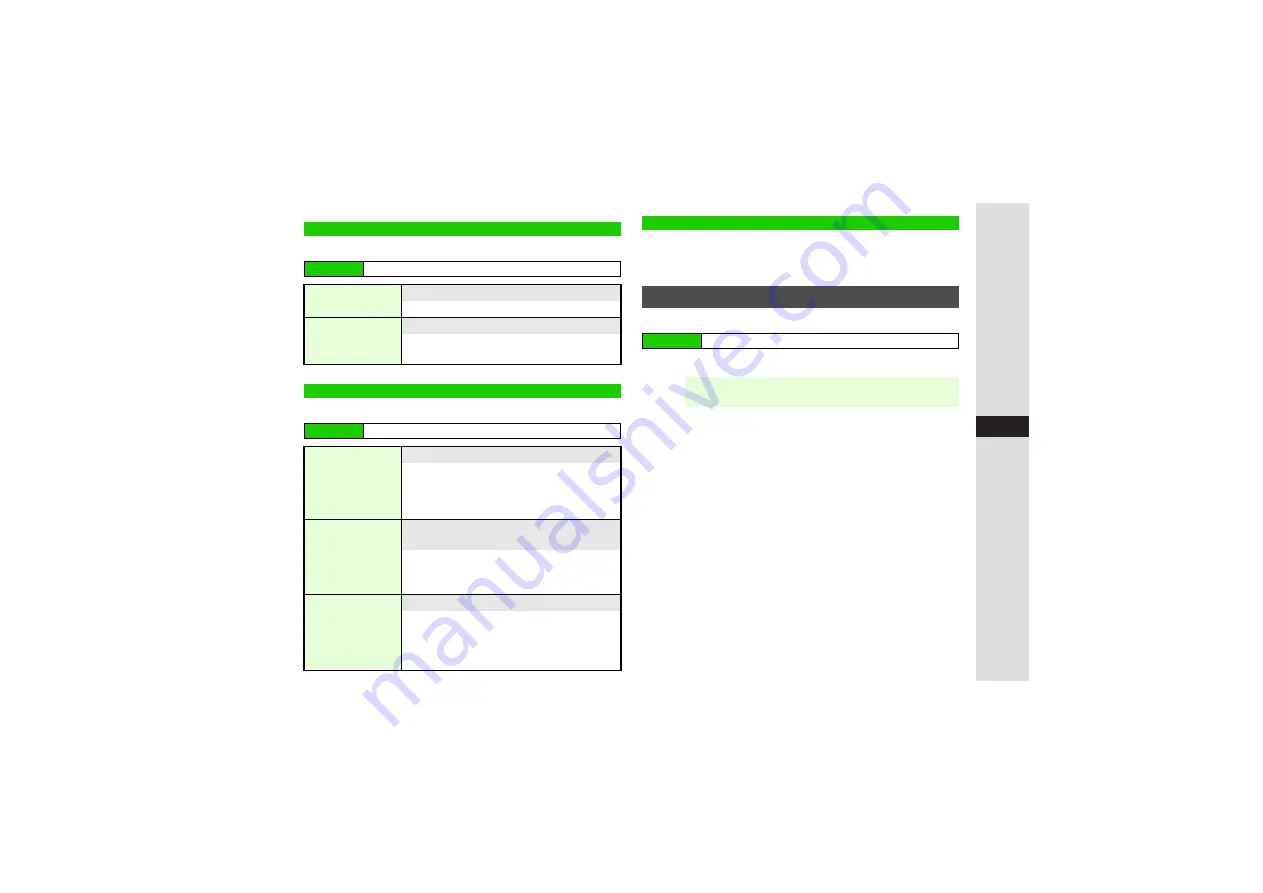
11-11
11
Connectivity
Follow these steps first.
Follow these steps first.
Connect handset to PC via USB Cable to charge battery.
^
Install Utility Software CD-ROM (Japanese) beforehand.
^
Both PC and handset power must be on for USB charging.
USB Charge is enabled by default.
1
Select
Enable
(charge) or
Disable
and press
b
Network Settings
Main Menu
I
Settings
A
Network Settings (
F
)
Network Info
Check Network Information
Select
Network Info
A
Press
b
Retrieve NW Info
Retrieve Network Information manually
Select
Retrieve NW Info
A
Press
b
A
Choose
Yes
A
Press
b
Location Info
Main Menu
I
Settings
A
Network Settings
(
F
)
A
Location Info
URL Setting
Set URL of map information provider
Select
URL Settin
g
A
Press
b
A
Select
URL
A
Press
b
3
To view complete URLs, select one
A
Press
N
x
A
Select
Display
A
Press
b
Datum On/Off
8
On
Select whether to send Location Information
automatically upon request
Select
Datum On/Off
A
Press
b
A
Choose
On
(send) or
Off
A
Press
b
A
Enter Handset Code
A
Press
b
Location
Property
8
Always
Confirm
Set Location Information confirmation parameters
Select
Location Property
A
Press
b
A
Select
Always Confirm
,
Send
or
Do not
Send
A
Press
b
A
Enter Handset Code
A
Press
b
USB Charge (Japanese)
Enabling & Disabling
Main Menu
I
Settings
A
Connectivity (
F
)
A
USB Charge
Note
I
^
Charging may slow or stall due to connection.
^
USB Charge is slower/less efficient than AC Charger.
















































