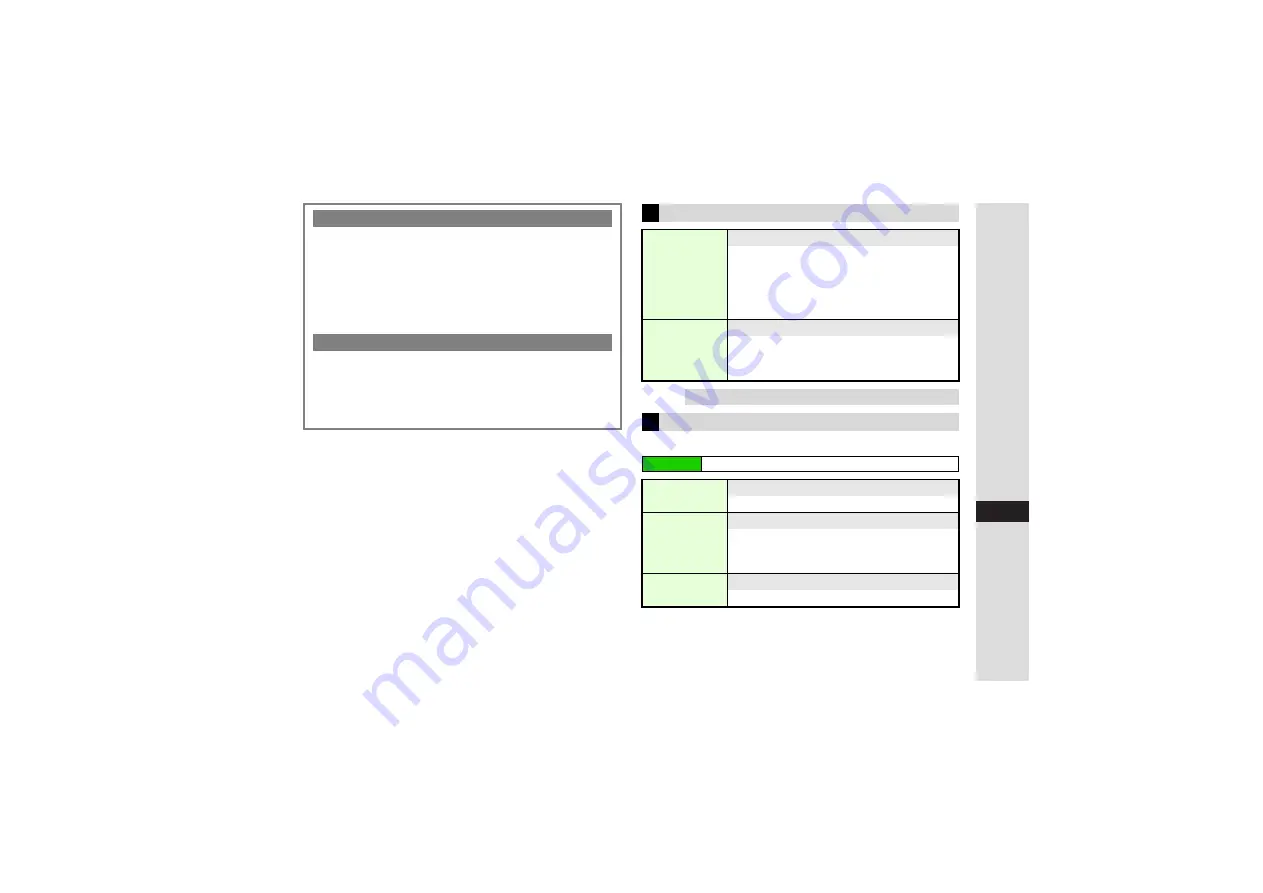
15-19
15
Messa
g
in
g
Follow these steps first.
S! Mail Notice
3
For S! Mail messages with attachments, multiple recipients,
etc., Server Mail Box sends initial portion of message text to
handset as an S! Mail Notice except when Message DL
(
) is set to
Always Download
.
^
Message DL is set to
Always Download
by default. To
change the setting, see
.
^
P
appears for S! Mail Notices in received message list.
Retrieving Complete S! Mail Messages
3
In received message list, select an S! Mail Notice
A
Press
b
A
Press
M
b
B
To cancel download, press
M
3
.
^
After download, complete message appears.
^
Messages larger than 300 KB may be partially deleted.
S! Mail Notice Options
Forward
Forward S! Mail Notice text or Server Mail
Select an S! Mail Notice
A
Press
N
x
A
Select
Forward
A
Press
b
A
Select
Notifi.
Forward
or
Remote Forward
A
Press
b
A
Perform from Step 6 in "Forwarding
Messages" on P.15-23
Delete
Delete S! Mail Notice or Server Mail, or both
Select an S! Mail Notice
A
Press
N
x
A
Select
Delete
A
Press
b
A
Select an option
A
Press
b
A
Choose
Yes
A
Press
b
Tip
I
Some messages cannot be forwarded or deleted.
Server Mail Box Operations
Main Menu
I
Messaging
A
Server Mail Box
Retrieve All
Mails
Retrieve all Server Mail
Select
Retrieve All Mails
A
Press
b
Delete All
Mails
Delete all Server Mail
Select
Delete All Mails
A
Press
b
A
Enter
Handset Code
A
Press
b
A
Select
Except
New Ms
g
.
or
Delete All
A
Press
b
Mailbox
Volume
Check Server Mail message count and volume
Select
Mailbox Volume
A
Press
b
















































