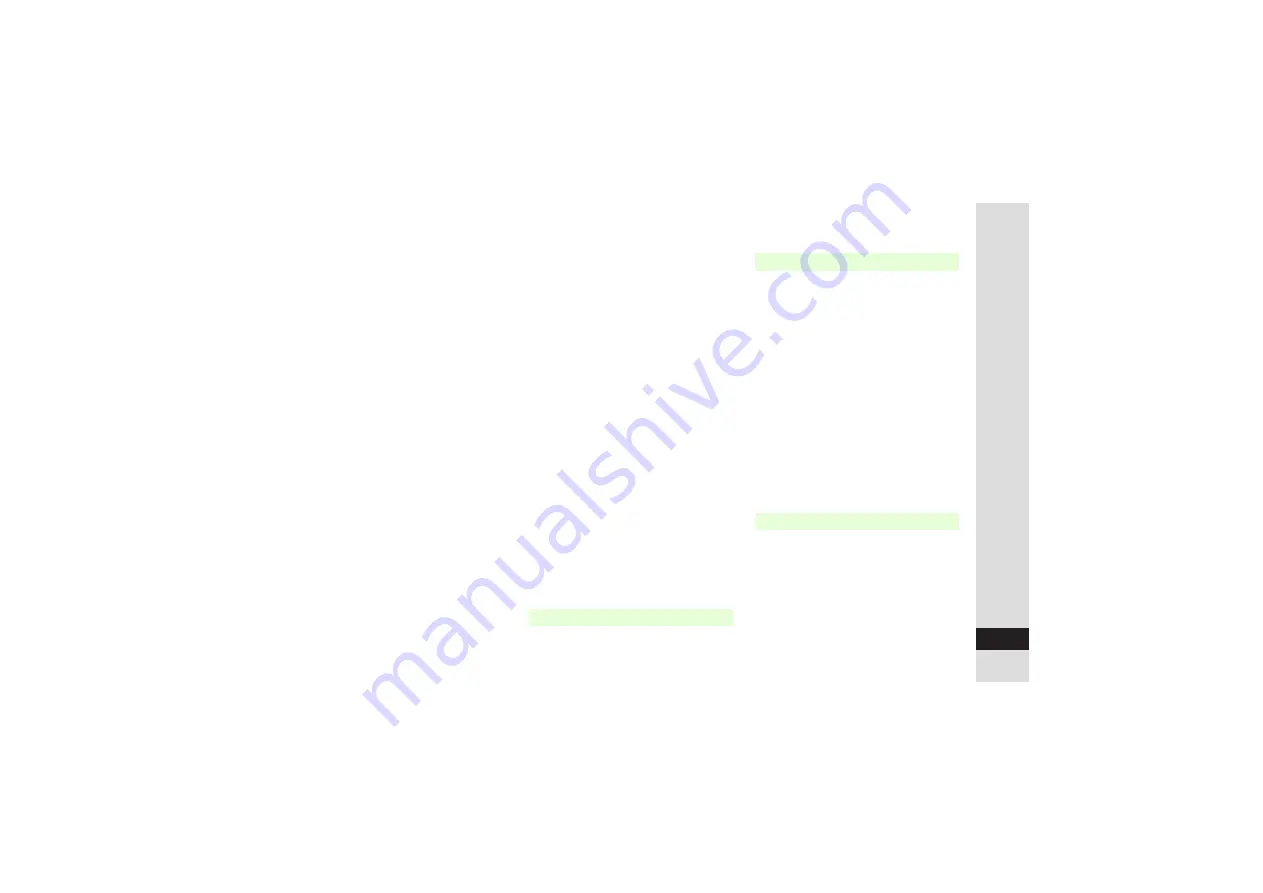
21-29
21
Inde
x
Security Settings ........................16-17
Send Referer ..............................16-17
Settings ......................................16-18
Switching View ...........................16-16
Warning Message ......................16-18
Zoom ..........................................16-16
Zoom Setting ..............................16-18
Pen Light .........................................1-21
Phone Book ......................................4-2
By a-ka-sa-ta-na.............................4-9
By Category ...................................4-9
By Reading.....................................4-9
Category (customizing handset
responses)....................................4-11
Category (renaming) ....................4-11
Category Control ..........................4-11
Copy .............................................4-10
Customizing Handset Responses ....4-5
Delete ...........................................4-10
Edit .................................................4-9
Entry items .....................................4-2
Mail Groups .................................. 4-12
Mail Groups (changing members) ...4-13
Mail Groups (creating)..................4-12
Mail Groups (deleting) ..................4-12
Mail Groups (deleting members)....4-13
Mail Groups (editing members) ....4-13
Mail Groups (renaming)................4-12
Mail Groups (saving members) ....4-12
Memory Status ...............................4-3
New Number Prompt ....................4-14
Phone Book Lock .......................10-19
Picture ............................................4-5
Placing calls ...................................4-8
Save New Entry............................4-14
Saving entries .........................4-4, 4-7
Saving files .....................................9-8
Secret .............................................4-7
Select Phone Book.......................4-14
Sort Entries ....................................4-9
Unknown ......................................14-8
Window Description .......................4-8
Phone Help....................................13-24
Pictogram List ..............................21-12
Pictograms........................................3-4
Picture Editor/Composite ................9-9
PIN .....................................................1-3
Changing....................................10-23
Switch On/Off .............................10-23
Poor Reception Areas ......................6-3
Portrait Position................................1-8
Power Off Sound ..........................10-15
Power On Sound...........................10-15
Power on/off....................................1-16
Predictive (conversion)....................3-4
Preset Folders ..................................9-2
Print ...................................................9-9
QR Code ........................................13-21
Creating......................................13-21
Save To ......................................13-22
Send As...................................... 13-22
Quick Address List........................... 3-5
Quick Operations ........................... 1-20
Received Calls.........................2-5, 2-12
Redial ................................................ 2-4
Rejected Numbers.................14-6, 14-8
Adding numbers ........................... 14-8
Switch On/Off ............................... 14-8
Unknown ...................................... 14-8
Withheld ....................................... 14-8
Reset All........................................ 10-24
Reset Settings (handset settings) .... 10-24
Resize.............................................. 9-10
Retouch (Picture Editor)................ 9-11
Retrieve NW Info........................... 11-11
Ringer Output ............................... 10-16
Ringtone/Ringvideo ....................... 10-2
Rotation Setting ........................... 10-14
S! Address Book ............................ 4-15
Auto Sync Settings....................... 4-18
Backup ......................................... 4-17
Service Usage Outline ................. 4-16
Synchronization............................ 4-17
View Log ...................................... 4-18
S! Applications ............................... 17-2
Application Volume....................... 17-5
Backlight....................................... 17-6
Q
R
S












































