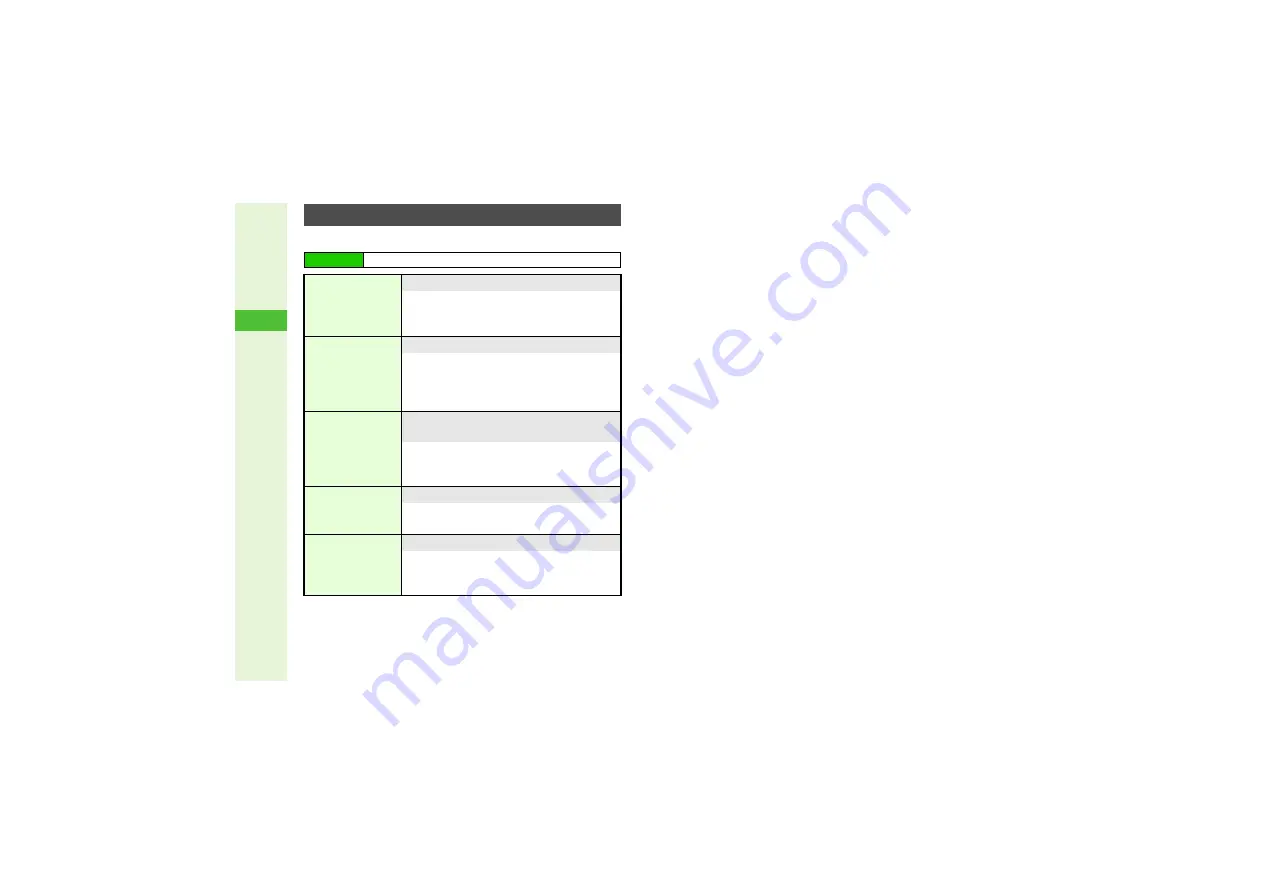
6-22
6
Di
g
ital TV
Follow these steps first.
Additional Settings
Main Menu
I
TV
A
Settings
Auto Exit Time
8
Off
Set TV to end automatically after a period of time
Select
Auto Exit
A
Press
b
A
Select
Auto Exit Time
A
Press
b
A
Select time
A
Press
b
Phone Closing
8
On
Set TV to end automatically when handset is closed
Select
Auto Exit
A
Press
b
A
Select
Phone Closin
g
A
Press
b
A
Choose
On
(TV ends when handset is closed) or
Off
A
Press
b
Calls & Alarms
8
Calls & Alarms/
Alarm Priority
Select handset response to incoming calls,
etc. while watching TV
Select
Calls & Alarms
A
Press
b
A
Select an item
A
Press
b
A
Select
handset response
A
Press
b
Sound Output
8
Earphone
Select Headphones or Speakers
Select
Sound Output
A
Press
b
A
Select
Earphone
or
Loudspeaker
A
Press
b
Q
Sound Output
8
Phone/
Earphone
Select audio output device
Select
Q
Sound Output
A
Press
b
A
Select
Phone/Earphone
or
Bluetooth
Device
A
Press
b
















































