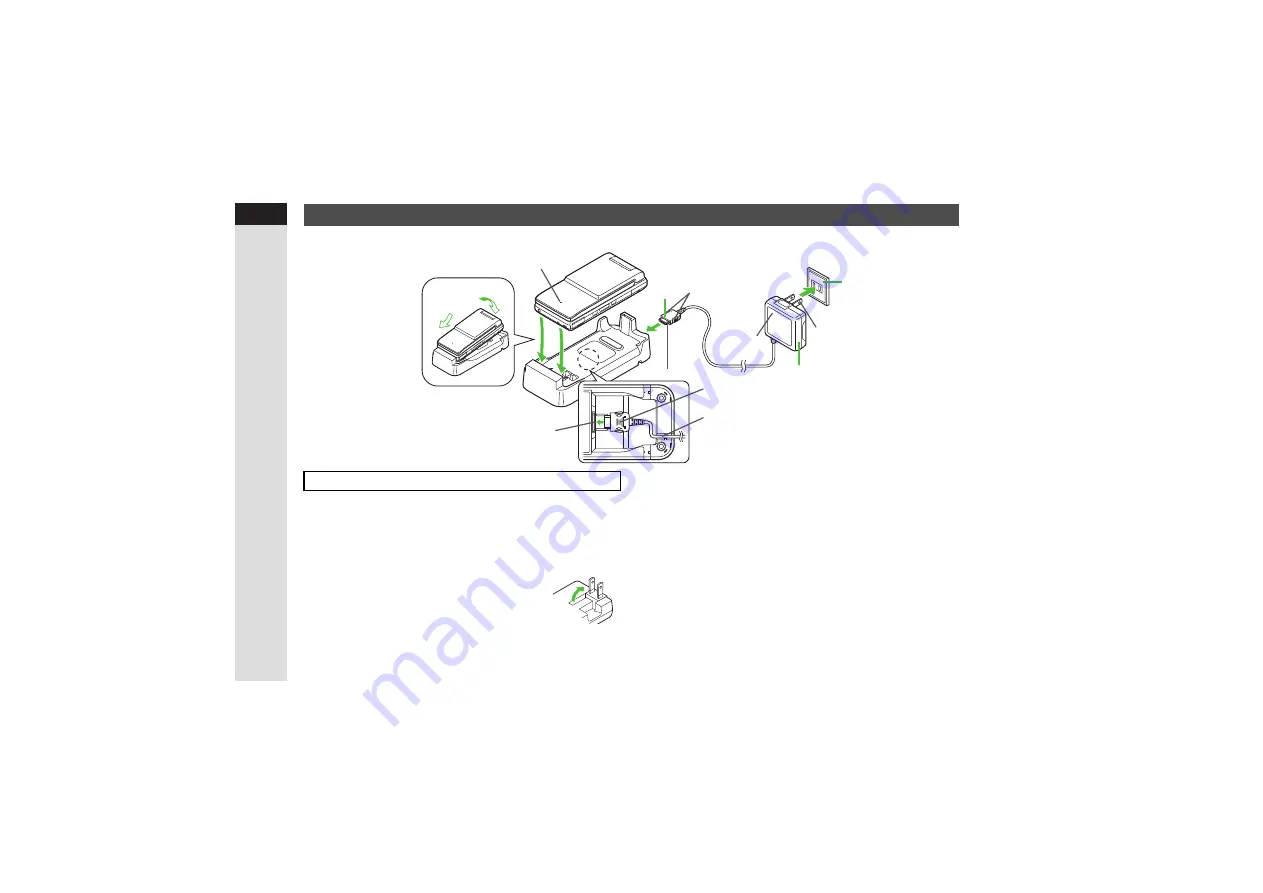
1-14
1
Gettin
g
Star
ted
Desktop Holder may be purchased separately.
1
Insert Charger connector into Desktop Holder
until it clicks
^
Connection Port is on the back of Desktop Holder.
2
Plug Charger into AC outlet
^
Extend Charger blades. (Fold back
when not in use.)
3
Gently insert handset into Desktop Holder
^
Fit tabs into slots as shown in
1
and push handset as
indicated in
2
until it clicks into place (resting flat).
^
Small Light illuminates red while charging (
); may take
up to approximately 150 minutes.
^
When charging completes Small Light goes out.
4
After Charging
Unplug Charger, then disconnect handset
^
To remove connector, squeeze release tabs.
Desktop Holder
1
2
AC 100
V
O
u
tlet
Release Ta
b
s
3
1
2
Charger Connector
AC Charger
Blades
4
Small Light
Arro
w
s
Connection Port
Insert cord
into the groo
v
e.
Use specified AC Charger only.
















































