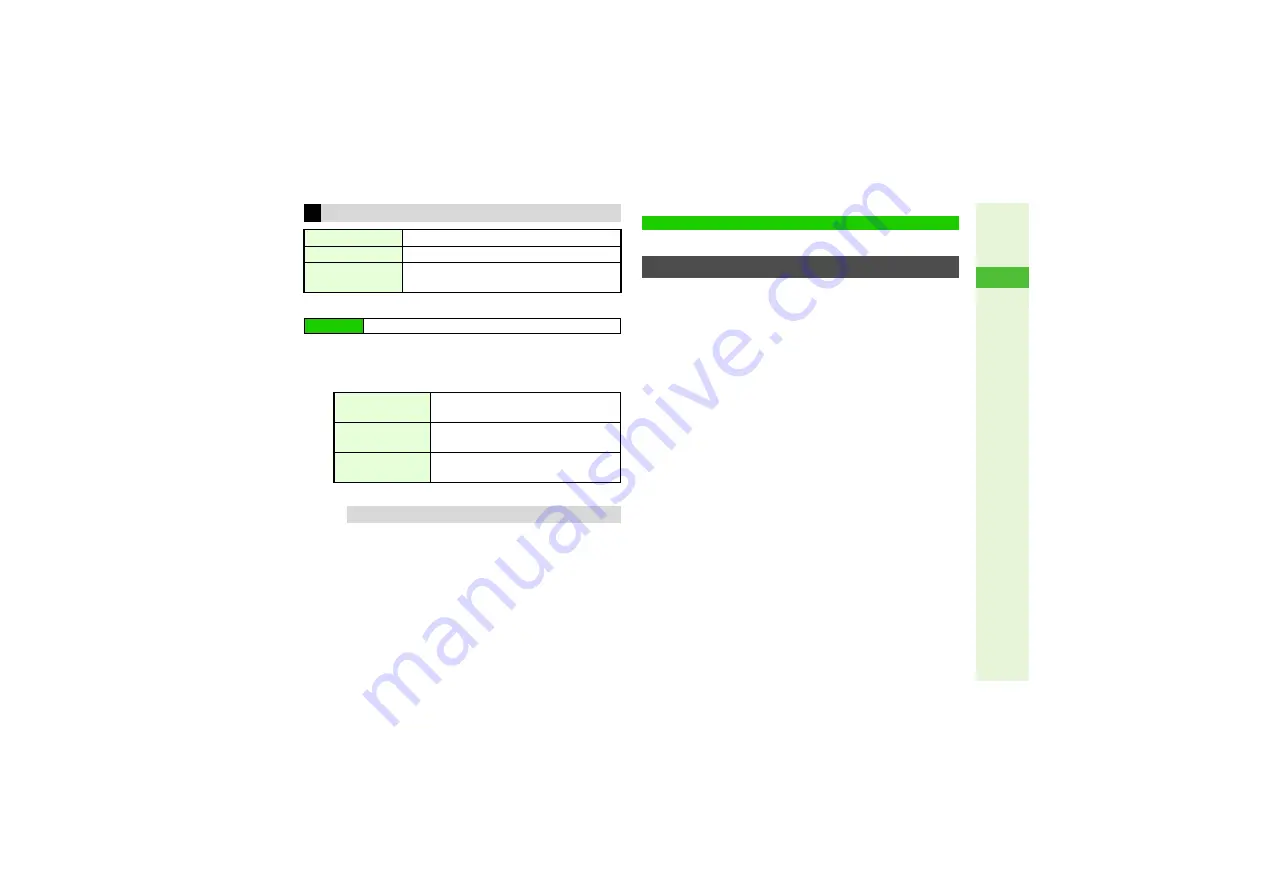
4-9
4
Phone Book
By a-ka-sa-ta-na
is set by default.
1
Select
By Readin
g
,
By Cate
g
ory
or
By
a-ka-sa-ta-na
and press
b
^
Dialing Methods:
For entries with multiple numbers, select one and press
f
.
To edit Secret entries, first activate Show Secret Data (
).
1
Press
D
, then select an entry
2
Press
N
x
3
Select
Edit
and press
b
4
Select an item and press
b
^
See procedure for saving items to Phone Book (
).
^
Edit Reading after editing names.
5
Press
b
when finished
^
To edit other items, repeat Steps 4 - 5.
3
To cancel, press
g
A
Choose
Yes
A
Press
b
6
Press
M
q
The entry is overwritten.
Phone Book Search Methods
By Reading
Shows entries that start with specified Reading
By Category
Opens entries in the specified Category
By a-ka-sa-ta-na
Shows entries with Readings that start with
katakana in the specified row
Main Menu
I
Phone
A
Ph.Book Settings
A
Sort Entries
By Reading
Enter Reading
A
Select an entry
A
Press
b
A
Press
f
By Category
Select a Category
A
Press
b
A
Select
an entry
A
Press
b
A
Press
f
By a-ka-sa-ta-na
Use
F
to specify a row
A
Select an
entry
A
Press
b
A
Press
f
Tip
I
In Standby, press
D
and follow the steps above.
Editing Phone Book Entries
Correction/Change
















































