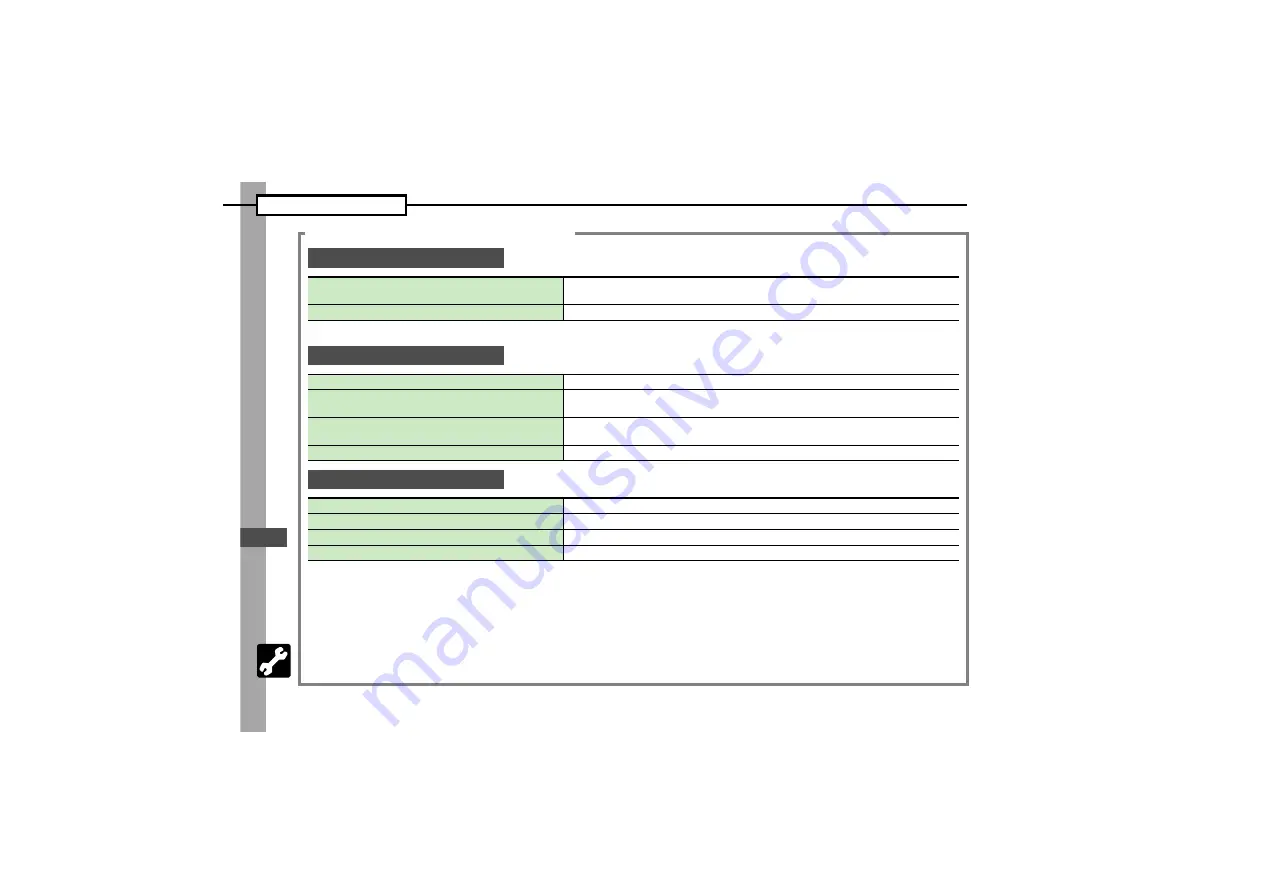
Ha
nds
et
C
ust
omiza
tion
13
1
13-
4
Display & Key
Display & Key Settings
2
\
.
When Display Change is not set to
Auto
, Quick Shortcut is disabled.
Motion Control
3
%
S
g
Settings
S
%
S
f
Phone Settings
S
e
Motion Control
S
%
Changing Display orientation manually when Slider is closed
e
Display Change
S
%
S
e
Manual
S
%
.
Press
E
to toggle Display orientation.
Fixing Display orientation when Slider is closed
e
Display Change
S
%
S
e
Select orientation
S
%
Additional Display Settings
3
%
S
g
Settings
S
%
S
f
Phone Settings
S
e
Display
S
%
Changing Clock/Calendar
e
Standby Display
S
%
S
e
Clock/Calendar
S
%
S
e
Select type
S
%
Hiding indicators in Standby
e
Standby Display
S
%
S
e
Show Indicators
S
%
S
e
Status Area
S
%
S
e
Off
S
%
Showing Softkeys in Standby
e
Standby Display
S
%
S
e
Show Indicators
S
%
S
e
Softkey Area
S
%
S
e
On
S
%
Hiding caller's number/name when Slider is closed
e
Caller Display
S
%
S
e
Off
S
%
Handset Keys
3
%
S
g
Settings
S
%
S
f
Phone Settings
Disabling Keypad light illumination
e
Set Key Light
S
%
S
e
Off
S
%
Changing inactivity time after which Sensor Key turns off
e
Sensor Timer
S
%
S
e
Select option
S
%
Illuminating Sensor Key when Slider is open
e
Sensor Operation
S
%
S
e
On
S
%
Adjusting Sensor Key sensitivity
e
Sensor Operation
S
%
S
B
S
%
















































