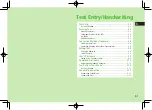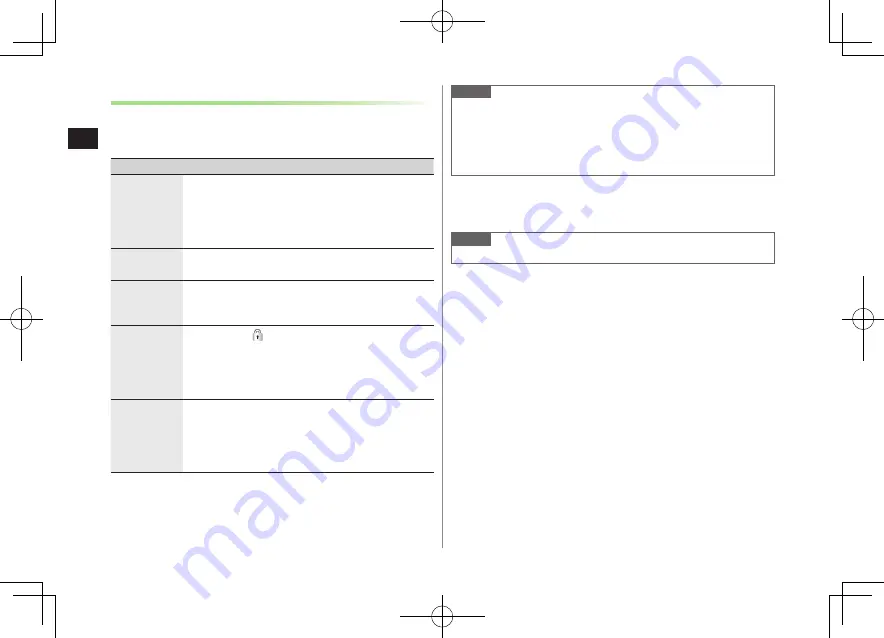
Text Entry/Handwriting
3
3-14
Functions Available for Handwriting Diary
■
Edit Handwriting Diary
>
In Month View or Day View,
Set.
7
Operate data
7
Select an item
(See below)
Item
Operation/Description
Delete
data(Month)
Delete a monthly entry. When daily entries exist for that
month, keep those entries or delete and save to Data
Folder as image files.
>
YES
(
7
When a daily entries exits,
YES
or
NO
7
For
YES
,
YES
or
NO
)
Delete
data(Day)
Delete a daily diary
>
YES
DEL all diary
data
Delete all diaries. Save diaries to Data Folder as still
images
>
Enter Phone Password
7
Set
7
YES
7
YES
or
NO
Protect
Protect entries. appears once an entry is protected
>
Protect/Unprotect
(
M
/
D
)
To cancel
One entry: Repeat same procedure
All entries:
Unprotect all
7
YES
Save as
image
Save entries to Data Folder as a JPEG image
>
YES
Image sizes are as follows:
Monthly diary: 1440x2562
Daily diary: Stand-by(480x854)
Note
Save Location for Image Files
Entries deleted by
Delete data(Month)
are saved to
"MonthDiaryYYYYMM_XXX" folder; entries deleted by
DEL all diary data
are saved to "AllDiaryYYYYMM_XXX" folder.
(YYYY: year; MM: month; DD: day; XXX: number). Save up to 200 files.
■
View Diary Entries from Calendar
Create links to daily entries from Calendar.
>
In Month View or Day View,
Set.
7
Add to schedule
7
YES
or
NO
Note
View up to 1000 daily diaries in Calendar.
■
Confirm Number of Saved Entries
>
In Month View or Day View,
Set.
7
Num of diaries
7
OK
Summary of Contents for 924P
Page 1: ...User Guide 942P...
Page 90: ...Call 2 2 22...
Page 118: ...4 14 Phone Book 4...
Page 172: ...9 12 Music Player 9...
Page 202: ...10 30 Managing Files 10...
Page 280: ...Messaging 14 28 14...
Page 302: ...17 4 S GPS Navi 17...
Page 347: ...19 17 Appendix 19 Symbol List Space Space Double byte Symbol List Single byte Symbol List...
Page 348: ...19 18 Appendix 19 Character Code List...
Page 349: ...19 19 Appendix 19...
Page 350: ...19 20 Appendix 19...
Page 351: ...19 21 Appendix 19...
Page 352: ...19 22 Appendix 19...
Page 364: ...Memo...