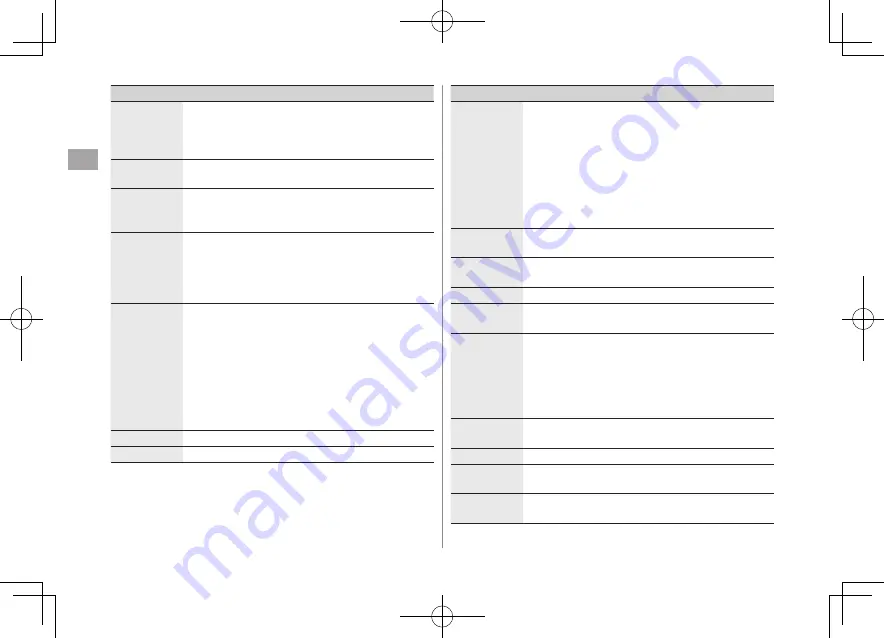
Phone Book
4
4-4
Item
Operation/Description
Group
Categorize/search entries by group
>
Select a group
Change group names or set ringtones for individual
groups (
Z
P.4-6).
Phone
number
>
Enter phone number (
7
For handset, select an icon)
Mail address
>
Enter mail address (
7
For handset, select an icon)
Save only phone number if mail address is "phone
number@softbank.ne.jp".
Address
Save zip code, country/region, prefecture, city,
number/street and additional information
>
Select an item
7
Enter each information
7
Home
or
Office
7
For entering other information,
S
[Return]
Location
information
Identify handset location and save information. Also, save
location record selected from location logs
>
Select an item
・
By position loc.
7
YES
7
Check information
7
*
z
[Set]
(To show information while positioning:
S
[Use]
7
OK
; to retry positioning:
A
[Retry]
)
・
From loc. history
7
Select a location record to
save
Birthday
>
Enter birthday
Memo
>
Enter memo
Item
Operation/Description
Image
Save a still image to appear for incoming calls
>
Select an item
・
Select image
7
Select a folder
7
Select a file
・
Shoot image
7
Frame subject
7
*
z
[Record]
/
P
/
q
7
*
z
[Save]
/
P
/
q
Saved image appears for incoming calls only when Phone
Book Image (
Z
P.18-8) is
ON
. If an image/video file is
saved for
Screen
(
Z
Below), that setting takes
priority.
Memory
number
>
Enter memory number
Ring tone
>
Ring Tones
7
Select a type
7
Select a folder
7
Select a ringtone
Vibrator
>
Select vibrator
7
Select a pattern
Notification
Light
>
Select illumination
7
Select a pattern
Screen
*
>
SEL picture
7
Select image type
7
Select a folder
7
Select a file
Saved image appears for incoming calls whether Phone
Book Image (
Z
P.18-8) is
ON
or
OFF
.
Phone Book Image
setting applies only when still
image is saved for
Image
.
Msg Ringtone
>
Ring Tones
7
Select a type
7
Select a folder
7
Select a ringtone
Msg Vibrator
>
Select vibrator
7
Select a pattern
Msg Notif.
Light
>
Select illumination
7
Select a pattern
Answer
message
>
Select answer message
7
Select a message
* To cancel: Select
RLS picture
Summary of Contents for 924P
Page 1: ...User Guide 942P...
Page 90: ...Call 2 2 22...
Page 118: ...4 14 Phone Book 4...
Page 172: ...9 12 Music Player 9...
Page 202: ...10 30 Managing Files 10...
Page 280: ...Messaging 14 28 14...
Page 302: ...17 4 S GPS Navi 17...
Page 347: ...19 17 Appendix 19 Symbol List Space Space Double byte Symbol List Single byte Symbol List...
Page 348: ...19 18 Appendix 19 Character Code List...
Page 349: ...19 19 Appendix 19...
Page 350: ...19 20 Appendix 19...
Page 351: ...19 21 Appendix 19...
Page 352: ...19 22 Appendix 19...
Page 364: ...Memo...
















































