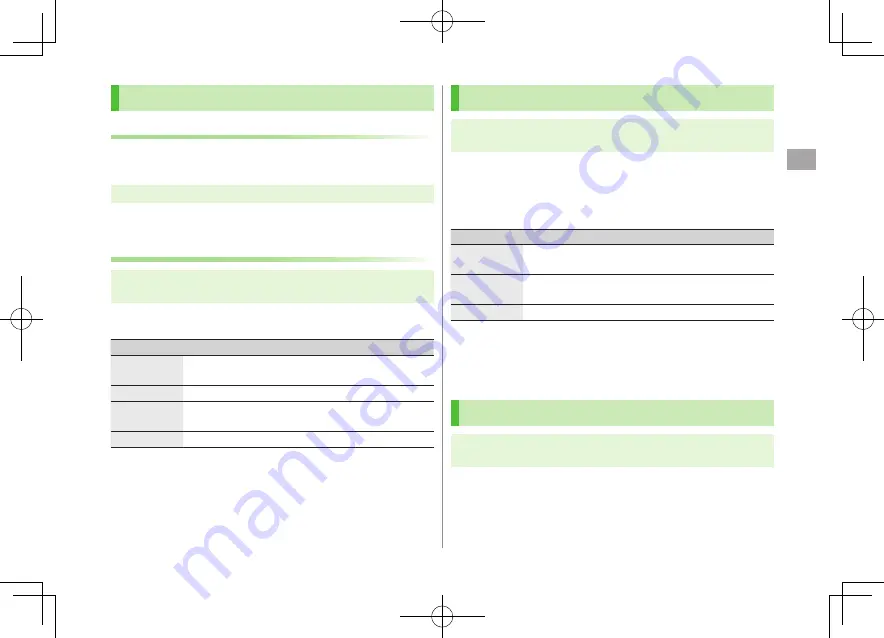
Phone Book
4
4-11
Manual Synchronization
Regular Update
Update S! Addressbook and handset Phone Book after
adding/editing entries.
Main Menu
4
Phone
4
S! Addressbook BkUp
1
Start Sync
Selecting Sync Type
Main Menu
4
Phone
4
S! Addressbook BkUp
4
Details
4
Backup/Restore
1
Select an item (See below)
Item
Operation/Description
Sync from
Client
Add Phone Book changes to SAB
Backup
Back up Phone Book to SAB
Sync from
Server
Add SAB changes to Phone Book
Restore
Restore Phone Book with SAB backup
2
YES
Auto Synchronization
Main Menu
4
Phone
4
S! Addressbook BkUp
4
Details
4
Auto Sync Settings
1
ON
To cancel:
OFF
2
Select an item (See below)
Item
Operation/Description
Every month
Synchronize monthly at specified time of the date
>
Enter a date
7
Set start time
Every week
Synchronize weekly at specified time of the day
>
Select a day
7
Enter start time
After Editing PB
Synchronize ten minutes after editing
3
Select a Sync Type
7
YES
■
View Auto Sync Settings
>
In Step 1,
Confirm Settings
Viewing Sync Log
Main Menu
4
Phone
4
S! Addressbook BkUp
4
Details
4
Sync Log
1
Select a log
■
Delete Sync Log
>
In Step 1, (highlight a log
7
)
S
[Menu]
7
Delete this
or
Delete all
(
7
For
Delete all
, enter Phone Password)
7
YES
Summary of Contents for 924P
Page 1: ...User Guide 942P...
Page 90: ...Call 2 2 22...
Page 118: ...4 14 Phone Book 4...
Page 172: ...9 12 Music Player 9...
Page 202: ...10 30 Managing Files 10...
Page 280: ...Messaging 14 28 14...
Page 302: ...17 4 S GPS Navi 17...
Page 347: ...19 17 Appendix 19 Symbol List Space Space Double byte Symbol List Single byte Symbol List...
Page 348: ...19 18 Appendix 19 Character Code List...
Page 349: ...19 19 Appendix 19...
Page 350: ...19 20 Appendix 19...
Page 351: ...19 21 Appendix 19...
Page 352: ...19 22 Appendix 19...
Page 364: ...Memo...
















































