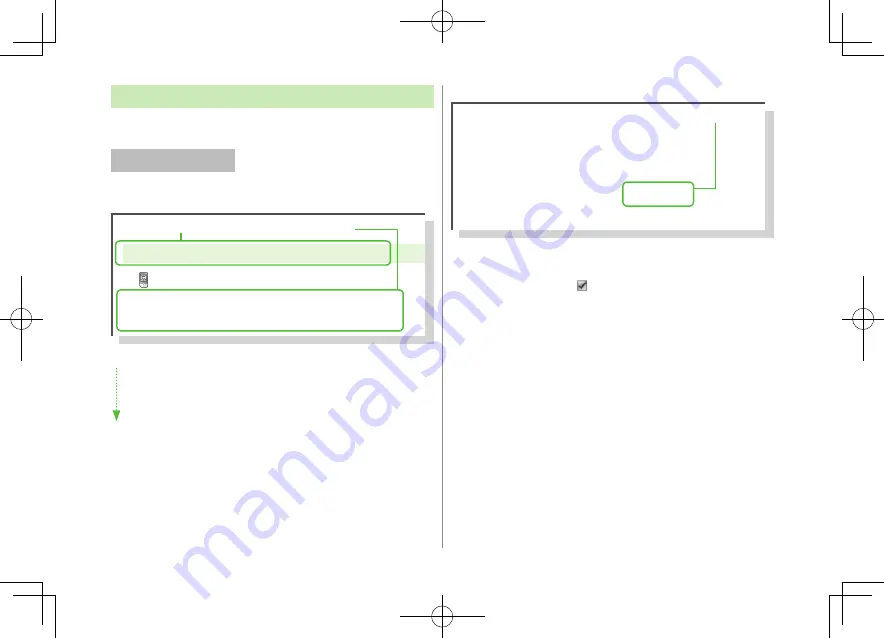
x
Operation Descriptions
The following examples are for reference only and may differ from actual
operations.
Basic Operations
Operations are expressed as shown here.
Example 1:
A
Menu Selection
❶.
Press
*
z
in Standby to open Main Menu.
❷.
Use
X
z
to highlight
Phone
; then press
*
z
[Select]
.
❸.
Use
?
z
to highlight
Group
; then press
*
z
[Select]
.
B
Steps
❶.
Use
?
z
to highlight a group; then press
A
[Edit]
.
❷
.
Use
?
z
to highlight an item; then press
*
z
[Select]
.
❸
.
Set respective items.
A
Menu Selection
B
Steps
Main Menu
4
Phone
4
Group
appears for USIM Card Group.
1
Highlight a group
7
A
[Edit]
7
Select an item
7
Set item
Example 2:
C
Check Box Selection
❶.
Use
?
z
to highlight an item; then press
*
z
.
Check Box changes to .
Repeat to select multiple items.
❷.
To deselect an item, use
?
z
to highlight item; then press
*
z
.
Check mark disappears.
1
A
7
Settings
2
Universal Settings
7
Mail Security
3
Enter Phone Password
7
Check items
7
A
[Finish]
C
Check Box Selection
Summary of Contents for 924P
Page 1: ...User Guide 942P...
Page 90: ...Call 2 2 22...
Page 118: ...4 14 Phone Book 4...
Page 172: ...9 12 Music Player 9...
Page 202: ...10 30 Managing Files 10...
Page 280: ...Messaging 14 28 14...
Page 302: ...17 4 S GPS Navi 17...
Page 347: ...19 17 Appendix 19 Symbol List Space Space Double byte Symbol List Single byte Symbol List...
Page 348: ...19 18 Appendix 19 Character Code List...
Page 349: ...19 19 Appendix 19...
Page 350: ...19 20 Appendix 19...
Page 351: ...19 21 Appendix 19...
Page 352: ...19 22 Appendix 19...
Page 364: ...Memo...













































